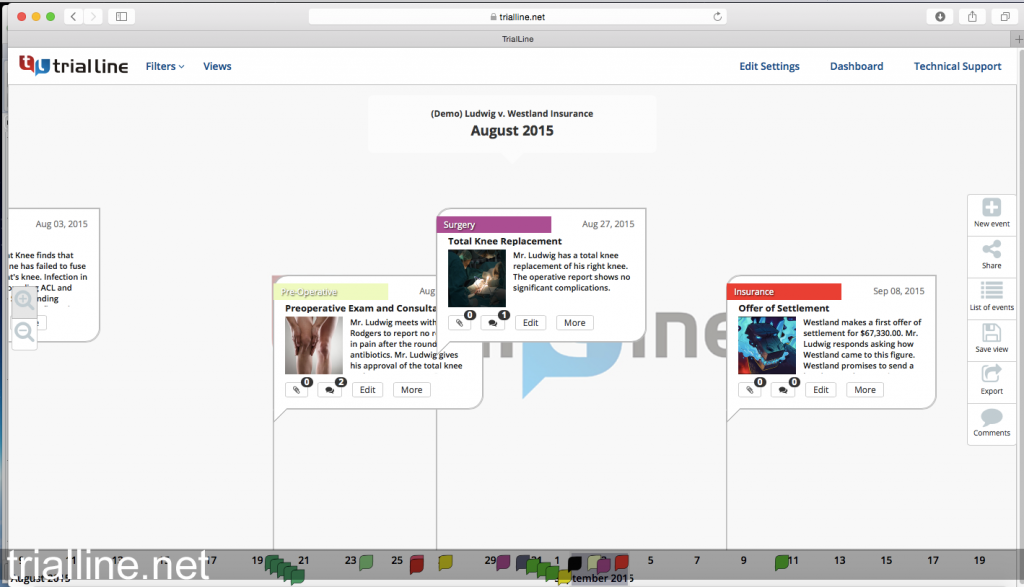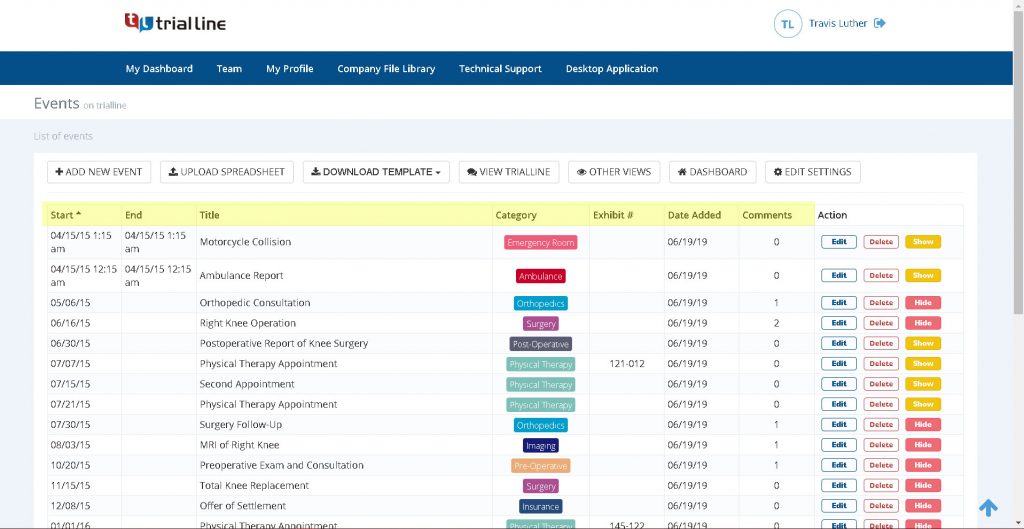Legal professionals often rely on Excel or PowerPoint to create Gantt charts for case visual timelines, but these tools have serious limitations.
Excel often lacks visual clarity, which makes it difficult to track future events or adjust key dates efficiently. PowerPoint requires manual updates and does not support interactive timelines.
The best alternative is a timeline visualization tool created specifically for legal professionals. It helps law firms create a structured project timeline, organize case details, and present information clearly in court.
This article explores why legal teams need a dedicated tool, the best options available, and the features that improve legal timelines.
Present stronger legal arguments with clear timelines—try TrialLine now!
Why Legal Professionals Need Timeline Software
Legal cases involve multiple events, documents, and deadlines. Without a structured way to track them, important details can be overlooked.
Many law firms use spreadsheets or slides, but these tools don’t provide a graphical representation of events that makes information easy to understand.
Timeline software helps legal teams to:
Simplify Case Chronology for Legal Teams
A clear timeline layout helps legal professionals track events in the correct order.
Instead of scanning through long documents, they can use timeline software to visualize court dates, depositions, and key filings in a structured format. This approach reduces confusion and improves case preparation.
Strengthen Courtroom Presentations and Trial Strategies
A timeline infographic provides a clear way to present case facts. Judges and juries absorb information faster when they see events mapped out instead of listening to long explanations.
Many online timeline-maker tools support real-time data, so attorneys can adjust timelines as new information emerges, ensuring accuracy throughout the trial.

Reveal Missing Evidence or Inconsistencies
By making timelines with organized event tracking, attorneys can spot missing details or inconsistencies.
If a witness statement contradicts physical evidence, a structured timeline layout makes the discrepancy clear. This helps legal teams refine arguments and strengthen their cases.
Improve Team Collaboration on the Same Case
Multiple attorneys, paralegals, and assistants often work on the same project. Without proper organization, key details get lost in emails or separate files.
Project management features in timeline software keep all team members updated in one place. A shared interactive timeline allows instant updates, so everyone stays informed without delays.
Top 3 Visual Timeline Software for Legal Professionals
Legal cases require a structured approach to managing facts, dates, and evidence.
The right timeline software helps attorneys organize case details, track developments, and create clear visual presentations for court.
While many general-purpose tools exist, legal professionals need software designed specifically for case management, ensuring accuracy, security, and ease of use.
Below are three of the best options for legal professionals.
1. TrialLine
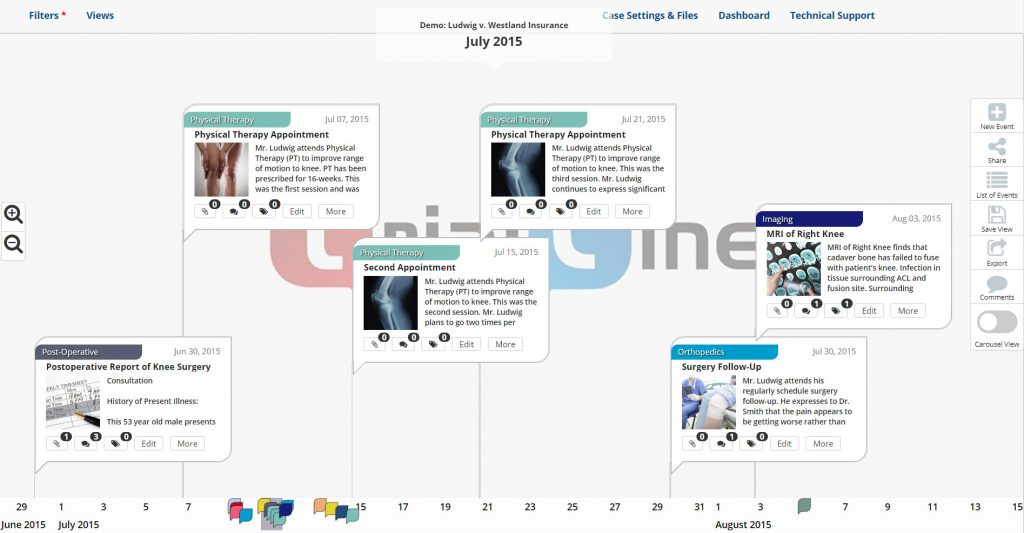
TrialLine helps legal professionals manage case details with a structured, interactive timeline system.
Instead of relying on static tools like PowerPoint or Excel, users can create dynamic timelines that adjust as new information emerges.
Some of TrialLine’s features:
- Create powerful slide shows – Build dynamic presentations directly from case timelines for easy presentation of evidence in court, depositions, or mediation.
- Customizable color palettes and images – Personalize timelines with different colors, icons, and images to distinguish between case elements such as witness testimony, filings, and evidence.
- Set up teams and collaborate – Add multiple users to a timeline, assign roles, and allow team members to contribute updates and comments.
- Leave comments and notes for other team members – Provide detailed notes on specific timeline events to ensure the legal team stays informed and aligned on case details.
- Create multiple views with filtered categories – Adjust the timeline display by filtering events based on type, relevance, or chronology to focus on specific case aspects and track progress.
- Share online with mediators & court – Securely send timeline links to mediators, expert witnesses, or court officials without needing additional software installations.
- HIPAA-compliant security – Keep case details confidential with advanced security measures that meet legal and medical privacy standards.
Pricing
The cost is $59 per month per user. If you want to commit annually, the price drops down to $41 per user per month, saving you $209 a year.
Strengthen your legal arguments with clear, structured case timelines—use TrialLine today!
2. Tiki-Toki
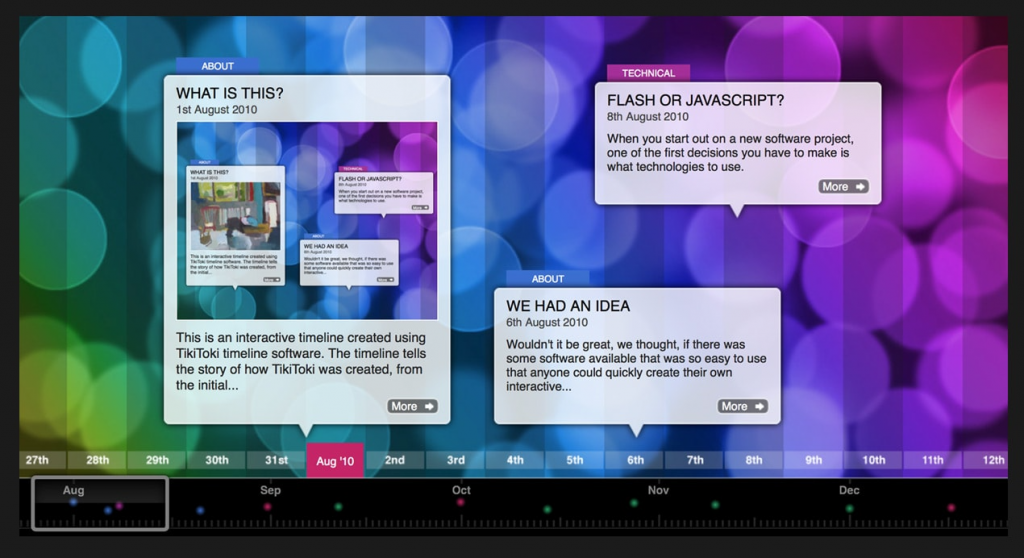
Image Source: tiki-toki.com
Tiki-Toki is interactive timeline software like Office Timeline, Timeline JS, and Preceden, designed for professionals who need to create timelines with multimedia elements.
Unlike traditional tools, this web-based platform allows legal teams to build detailed, interactive case timelines that bring clarity to complex legal proceedings. The software provides multiple timeline online viewing options, including 2D and 3D formats.
Attorneys can also create a timeline that integrates videos, images, and links, helping law firms organize large amounts of information into a clear chronological sequence.
The platform allows group editing so legal teams can stay on the same page of a case timeline while accessing the latest updates and case details instantly.
For attorneys handling historical cases, the software supports BC/BCE dates. It also offers built-in search and filtering tools, helping legal teams locate specific case details quickly.
Meanwhile, the custom date formatting and time-span adjustments feature allow lawyers to focus on specific events.
Pros
- Supports color-coded categories and detailed visual cues for event tracking.
- Provides a custom URL for easy case timeline sharing.
Cons
- The free plan limits users to one project.
- A text-based layout may not suit all legal use cases.
Pricing
Tiki-Toki pricing plans include a free account. The Teacher plan costs $150 per year, the Bronze plan is $9.50 per month, and the Silver plan is $25 per month.
3. TimeGraphics
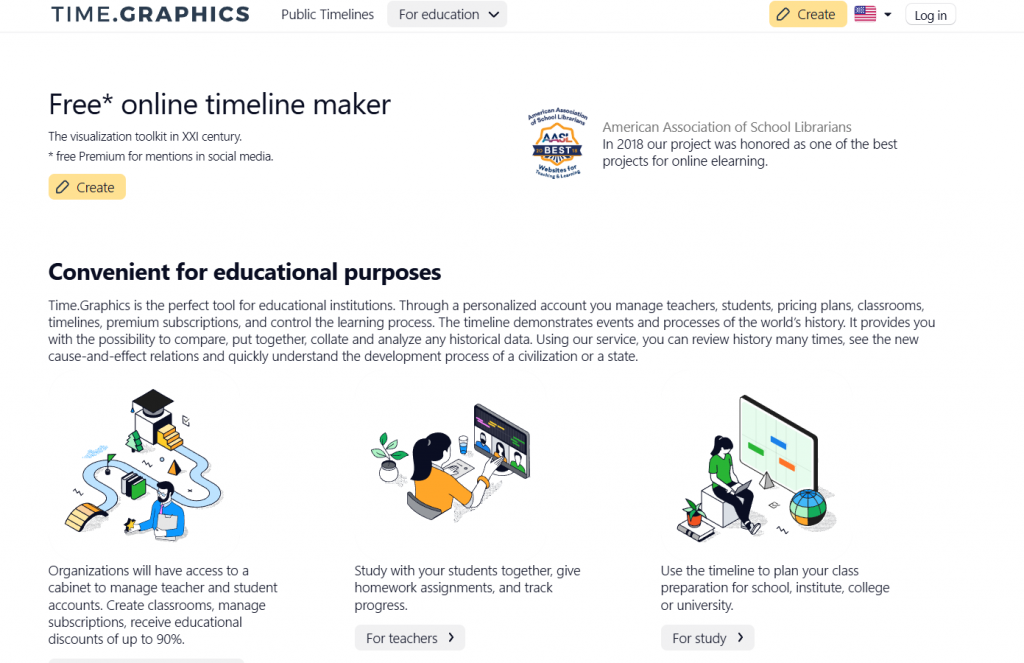
Image Source: time.graphics
TimeGraphics connects with Google Analytics and Google Sheets as a data source, allowing attorneys to pull in relevant case details without manual entry.
Legal teams can use ready-made templates to speed up the process of organizing events. These features help attorneys and paralegals map out legal cases efficiently without spending hours formatting timelines from scratch.
The ability to export timelines in multiple formats, including PowerPoint, makes it easy to integrate visual timelines into legal documents or presentations.
Attorneys can further generate and share Gantt charts in Microsoft Teams, keeping legal teams updated on deadlines and court schedules.
Pros
- Provides pre-made templates for commercial use.
- Integrates with Google services for easy data access.
Cons
- Limited to one template in the free version.
- The free plan allows only one project.
Pricing
TimeGraphics offers a free plan. The premium pricing plan costs $18.90 per month.
Key Features to Look for When Picking Your Timeline Software
Below are the most important legal timeline features to consider when selecting a tool for case management.
User-Friendly Interface
A complicated platform slows down case preparation. A clean, intuitive interface allows legal teams to focus on organizing case facts instead of struggling with software.
Drag-and-drop functionality speeds up the process, making it easier to adjust timelines as cases evolve. Customizable layouts also help attorneys structure information in a way that makes sense for their specific legal strategy.
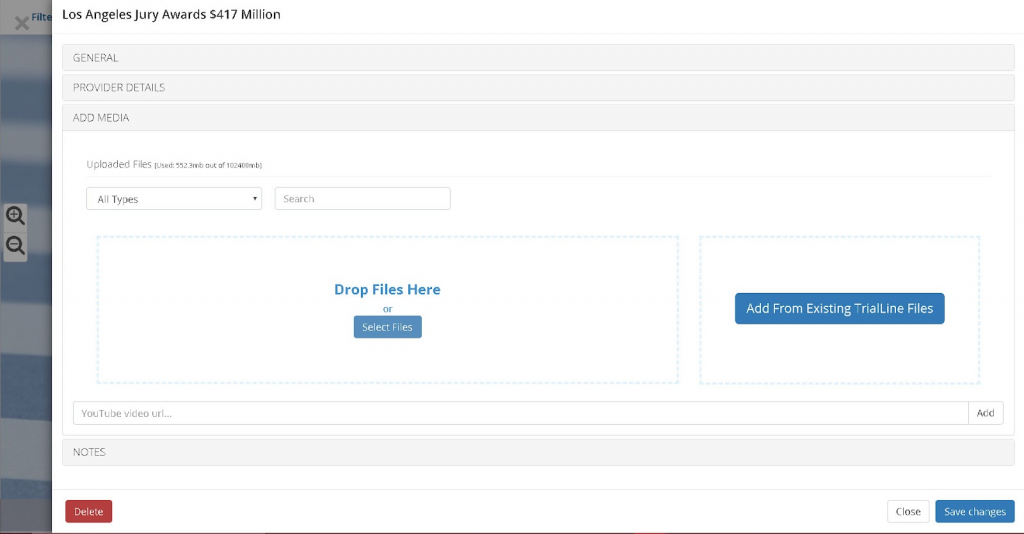
Case Data Import and Management
Manually entering large amounts of data wastes time. A strong timeline tool should support bulk uploads for documents, dates, and other key details.
Integration with legal case management software makes sure information remains consistent across platforms. The ability to update timelines as cases progress keeps attorneys prepared for new developments.
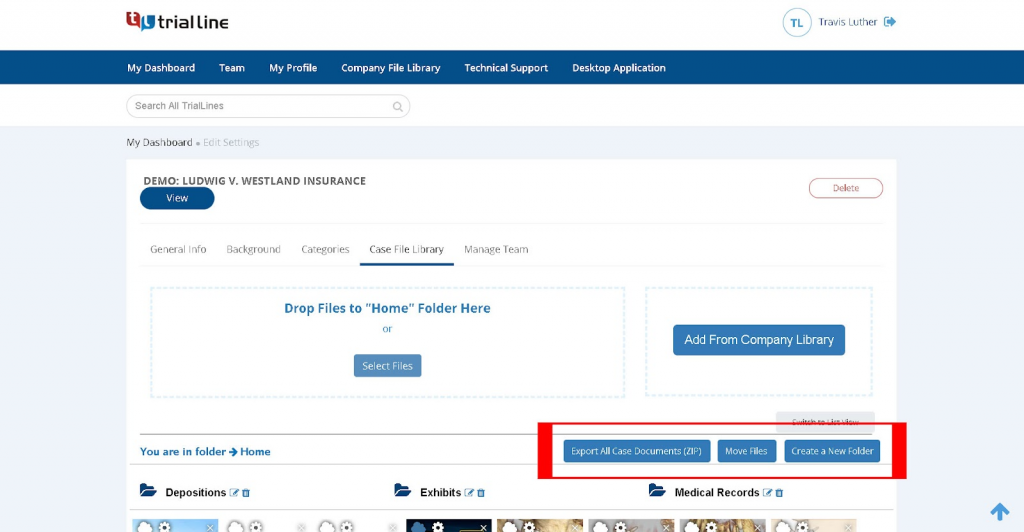
Interactive and Dynamic Timelines
Legal cases are rarely static. New evidence surfaces, witness testimonies change, and deadlines shift.
A dynamic timeline tool allows attorneys to modify entries as needed. Filtering options make it easy to focus on specific events, categories, or time periods.
Instead of scrolling through long lists of information, users can quickly find what they need with interactive search and filter tools.

Collaboration and Sharing Capabilities
Legal teams often work on cases together. A strong timeline tool should support real-time collaboration, allowing attorneys, paralegals, and other team members to edit and comment on timelines.
Secure sharing options make it possible to provide access to clients, mediators, or co-counsels without risking unauthorized edits. Role-based permissions make sure only the right people can make changes.
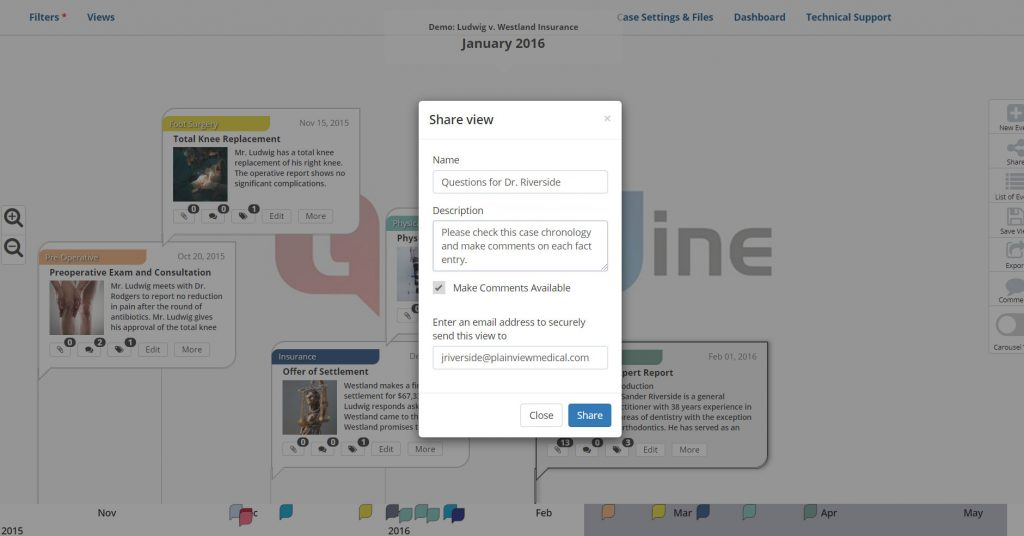
Courtroom and Presentation Mode
A legal timeline isn’t just for internal use; attorneys must present case details to judges, juries, and opposing counsel.
Export options for Word, Excel, and interactive digital formats allow legal professionals to prepare courtroom-ready presentations. A well-structured timeline strengthens arguments by providing clear, chronological evidence.
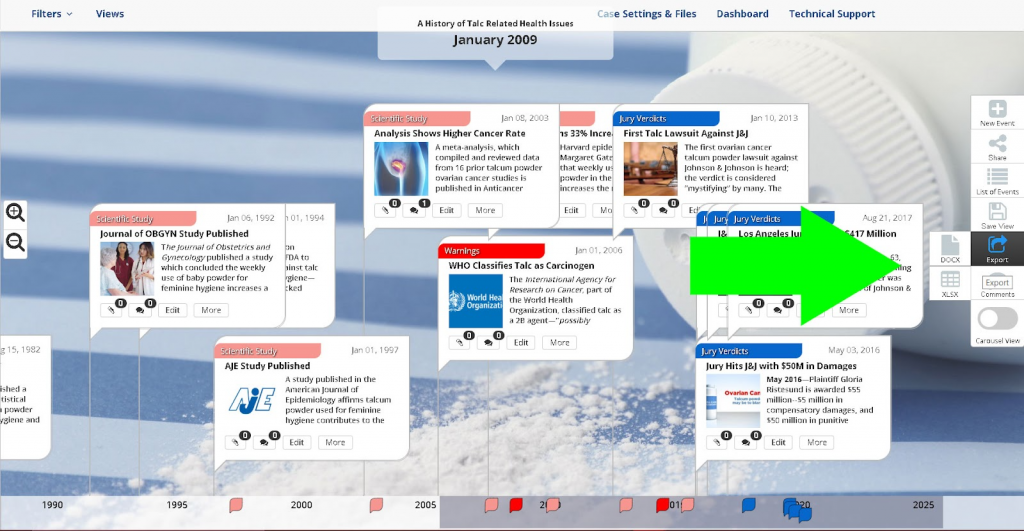
Compliance and Security Features
Confidentiality is a priority in legal work. The best timeline software includes data encryption, secure cloud storage, and compliance with industry regulations.
Law firms handling sensitive client information should choose tools that meet legal security standards, such as HIPAA and GDPR. Protecting case details from unauthorized access helps maintain client trust and legal integrity.
Bring Your Legal Case Project Timeline to Life With TrialLine

TrialLine helps legal professionals organize case details into clear, structured timelines. Instead of relying on scattered notes or static documents, attorneys can track key events, witness statements, and evidence in one place.
Customizable categories, color codes, and multimedia elements make it easy to adjust timelines as cases evolve. TrialLine’s collaboration features also allow teams to leave comments, track updates, and securely share case details with mediators or co-counsels.
For trial presentations, TrialLine provides interactive timelines that strengthen arguments and improve clarity for judges and juries.
With an organized timeline, attorneys stay prepared and focused on building strong cases.
Enhance courtroom presentations with interactive timelines—schedule a demo with TrialLine today!
FAQs About Timeline Visualization Tool
How to make a visual timeline?
List key events in order, choose a timeline tool, and customize the design. Add color coding, labels, and images for clarity. Review for accuracy, then export or share as needed.
What is the best tool to create a timeline?
TrialLine works best for legal cases, Office Timeline for business presentations, and Tiki-Toki for multimedia timelines. TimeGraphics and Timeline JS offer interactive options for various uses.
Does Microsoft have a timeline tool?
Yes, Microsoft offers timeline features in Excel and PowerPoint. Office Timeline, an add-in for PowerPoint, provides better customization for professional timelines.
Does Google have a timeline tool?
Google Sheets can create basic timelines using charts. TimeGraphics integrates with Google services for more advanced, interactive timelines.
Disclaimer: The information provided in this article is for informational purposes only and does not constitute legal advice. Always consult with a qualified attorney or legal professional for advice regarding your specific situation.