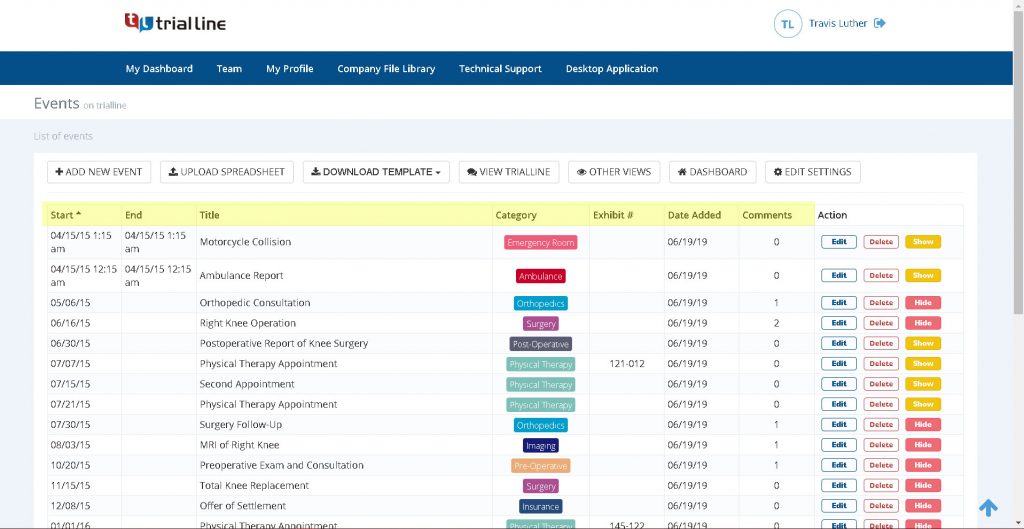In modern legal proceedings, effective courtroom presentations are paramount. Attorneys need to convey their arguments persuasively and memorable to judges and juries. To do so, attorneys may utilize courtroom presentation software and other trial presentation programs.
Courtroom presentations demand meticulous attention to detail, clarity of expression, and the ability to captivate and persuade. Unlike business meetings or academic lectures, courtroom settings are emotionally charged environments with high stakes, and the decisions made can have profound consequences.
While courtroom technology is an ongoing discussion, one that is already not considered for case presentations is PowerPoint. While PowePoint has its merits in business settings and educational environments, its effectiveness in the courtroom is often overshadowed by its limitations.
The Drawbacks of PowerPoint in Courtroom Settings

There is no question that PowerPoint is a powerful presentation tool capable of effectively conveying information to an audience. Naturally, its versatility makes it suitable for various professional environments, including webinars and lectures. However, while PowerPoint has been used in courtrooms, its legality is questionable.
According to WIRED, “ US courts have reversed a criminal conviction because prosecutors violated the rules of argument with PowerPoint,” at least 10 times over the past two years. For instance, in a Washington court case, a defendant was incriminated using a mugshot on a slide with a large red “GUILTY” across it. This undermines the principle of innocence before proven guilty, fundamental to the US court system.
In addition to its unfair use in court, other factors are limiting PowerPoing from being considered for trial presentation.
Lack of Flexibility and Adaptability
PowerPoint presentations are static and linear, limiting the presenter’s ability to adapt to the flow of the trial. In the fast-paced and dynamic courtroom setting, where arguments and counterarguments unfold rapidly, the rigid structure of PowerPoint can hinder rather than enhance the presentation.
Overreliance on Text
In a courtroom, jurors and judges already deal with a significant amount of information. Dense text on PowerPoint slides can overwhelm them, leading to decreased engagement. Text-heavy slides are often monotonous, failing to captivate the audience effectively. Additionally, overloading slides with text makes it challenging for jurors and judges to retain essential information, potentially diluting the impact of the presentations. Overreliance on text may also reduce overall persuasiveness, obscure key points, and make it easier for the audience to grasp the central arguments presented.
Cluttered Slides
Presenters or attorneys tend to include an excessive amount of information on a single slide in a PowerPoint presentation to provide their point, making it cluttered. However, this overload may consist of text, multiple images, charts, or graphs, overwhelming the viewer with too many elements to process simultaneously. In addition, poorly chosen or irrelevant visuals used in these slides can divert attention from the main message and add to the clutter. Moreover, overly complex slide designs, such as busy backgrounds, flashy transitions, and lack of white space can further contribute to clutter. This clutter can result in distraction, and difficulty in comprehension, and may create the impression of disorganization and lack of attention to detail. Such factors can undermine the impact of legal presentations.
Lack of Credibility
Effective courtroom visuals play a crucial role in enhancing comprehension, engagement, and the overall credibility of the presentation. PowerPoint presentations that are clustered with excessive information, irrelevant visuals, or intricate designs may create the impression of disorganization and lack of attention to detail. This can diminish the credibility of the presenter by implying a failure to communicate information briefly and clearly. Poorly chosen or inappropriate visuals can also detract from the professionalism of legal presentation If these visuals do not enhance the message or worse, convey misleading information, they can undermine the trust and credibility that judges, jurors, and other audience members place in the presenter.
Further, if the use of PowerPoint violates legal standards or courtroom procedures, it can lead to credibility issues. For instance, presenting information that is inadmissible as evidence or using misleading graphics can raise doubt about the presenter’s credibility and adherence to legal practice.
Inability to Handle Complex Arguments
Courtroom presentations often involve intricate legal arguments and nuanced interpretations of the evidence. PowerPoint slides tend to push presenters towards condensing complex arguments into concise bullet points or simplified visuals. This tendency can result in the oversimplification of nuanced concepts, posing challenges in fully exploring and addressing the intricacies of the argument. PowerPoint’s linear format may also lead to difficulty in highlighting key points effectively. Moreover, PowerPoint presentations lack interactivity, limiting the presenter’s ability to engage the audience in meaningful discussions or analyses of complex arguments. Without opportunities for interaction, the presentation may fall short of into delving the intricacies of the topic.
Technical Issues and Distractions
Technical glitches, such as projector malfunctions or compatibility issues with presentation equipment, can disrupt the flow of a courtroom presentation and undermine the credibility of the presenter. Moreover, the time spent troubleshooting technical issues detracts from valuable time that could spent making persuasive arguments.
Alternatives to PowerPoint for Courtroom Presentations

Courtroom Presentation Software
Courtroom presentation software or trial presentation software is specifically designed to meet the unique needs of courtroom presentations. It offers features tailored to the legal environment such as easily presenting exhibits, annotating documents, and highlighting key points during proceedings.
Unlike PowerPoint, trial presentation software for lawyers is often integrated with legal processes and procedures. It can streamline the management of exhibits, deposition transcripts, and other legal documents, making it easier for attorneys to organize and present evidence effectively.
Simple and Clear Visual Aids
The essence of effectively converting information without overwhelming the audience lies in opting for simple and clear visual aids. They aid in keeping attention to pivotal points and simplify the comprehension of intricate arguments.
Visual aids deliver information in a concise and easily digestible manner, facilitating swift understanding for judges, jurors, and other stakeholders. This simplicity mitigates the possibility of confusion or misinterpretation during courtroom proceedings. Furthermore, visual aids that are straightforward and unambiguous are memorable which aids jurors and judges in retaining crucial points and evidence presented throughout the trial. This, in turn, amplifies the effectiveness of the attorney’s arguments and fortifies the case.
Storytelling Approach

The storytelling approach captivates the audience by crafting a narrative that resonates emotionally. Unlike PowerPoint, which may passively convey information, storytelling actively engages the audience which ensures their involvement throughout the presentation. Narratives are inherently memorable. By weaving facts, evidence, and arguments into a coherent storyline, attorneys can leave a lasting impression on judges and jurors. This enhances the likelihood that crucial points will be retained during deliberations.
Moreover, narrative possesses persuasive power by tapping into the audience’s emotions and values. Attorneys can employ storytelling to humanize their clients, evoke empathy, and effectively communicate the implications of the arguments on individual’s lives. Storytelling serves as a powerful tool for attorneys to connect with the audience, inspire action, and sway opinions in favor of their case.
Focus on Evidence and Facts
Highlighting evidence and facts aligns directly with the principles of credibility and reliability in legal proceedings. Instead of depending on flashy visuals or persuasive rhetoric, presenting concrete evidence and factual information bolsters the credibility of the attorney’s arguments. Giving precedence to evidence and facts enables attorneys to uphold clarity and transparency in their presentation. This approach empowers judges and jurors to assess the case based on objective information, rather than subjective interpretations or distractions commonly associated with PowerPoint presentations.
By presenting evidence and facts, attorneys uphold objectivity throughout their arguments. In contrast to PowerPoint, which can sometimes be used to manipulate or sensationalize information, a focus on evidence ensures the truthful and objective presentation of the case.
Whiteboards and Flipcharts
In contrast to PowerPoint, which typically facilitates one-way communication, whiteboards and flipcharts enable real-time interaction. Attorneys can sketch diagrams, jot down notes, and emphasize key points during the presentation, encouraging audience engagement and fostering active involvement. Moreover, whiteboards and flipcharts offer adaptability in adjusting to the trial’s progression. Attorneys can conveniently append or revise content as necessary, dynamically addressing courtroom inquiries developments. Additionally, they provide a clear and uncluttered visual presentation, allowing judges and jurors to concentrate on the material being conveyed. This straightforwardness promotes comprehension and mitigates the risk of overwhelming the audience with excessive information.
Rethinking Courtroom Presentations with TrialLine

Reflecting on how prosecutors violated fair argument rules with PowerPoint during a trial in a Washington Court, the use of PowerPoint in court cases become a more sensitive issue. Given the significant impact that PowerPoint presentations can have on jury decisions, it’s understandable that they are seen as powerful tools for presenting arguments. Despite their limitation in the courtroom, PowerPoint presentations still serve a purpose. It’s widely acknowledged that businesses worldwide utilize PowerPoint to craft engaging presentations that enhance lectures or discussions, leading other professions to seek similar benefits from slideshows.
However, for PowerPoint presentations to truly excel in the courtroom, there may need to be more stringent regulations governing their use as visual aids. Without such regulations, more prosecutors will likely resort to employing questionable tactics.
As the legal field increasingly embraces legal technology tools, case chronology software like TrialLine emerges as a viable alternative to PowerPoint for legal presentations. TrialLine, for example, offers a comprehensive case management tool and presentation software for lawyers, enabling them to create case timelines, and facilitating a storytelling approach. They can also attach evidence to each event and add notes and comments from relevant individuals such as medical professionals, law enforcement, and witnesses to support arguments and provide credibility. Notes during the trial may also be added to the timeline. To learn more about TrialLine, it’s advisable to take advantage of the 14-day free trial period and schedule a demo with one of the experts.
Achieve more favorable outcomes with TrialLine, a legal timeline and courtroom presentation software made for law firms and attorneys.