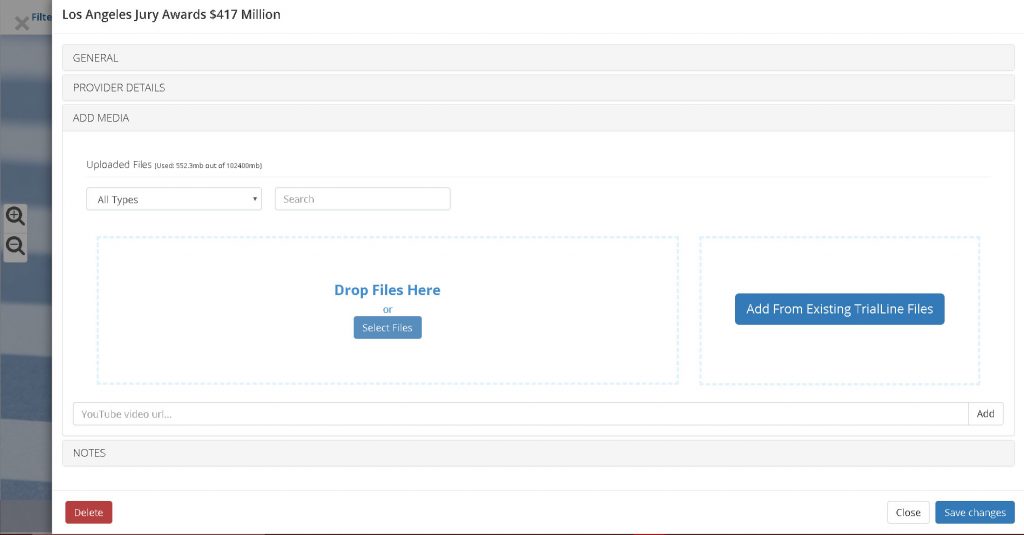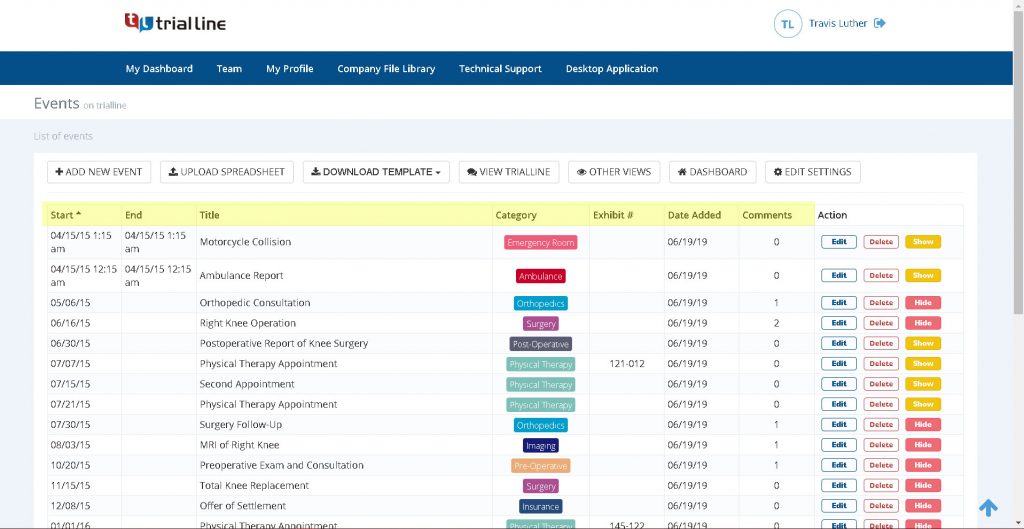TrialLine makes it easy to attach all types of files directly to the events on your case timeline, to add thumbnails to your events, and to even set a custom image or video as the background of your TrialLine.
Attaching a File to an Event
When creating or editing an event, you can attach supporting documents by opening the ‘Attach Media’ tab in the ‘Event Editor’ window, and then dragging and dropping, or selecting the files from your computer that you would like to attach:
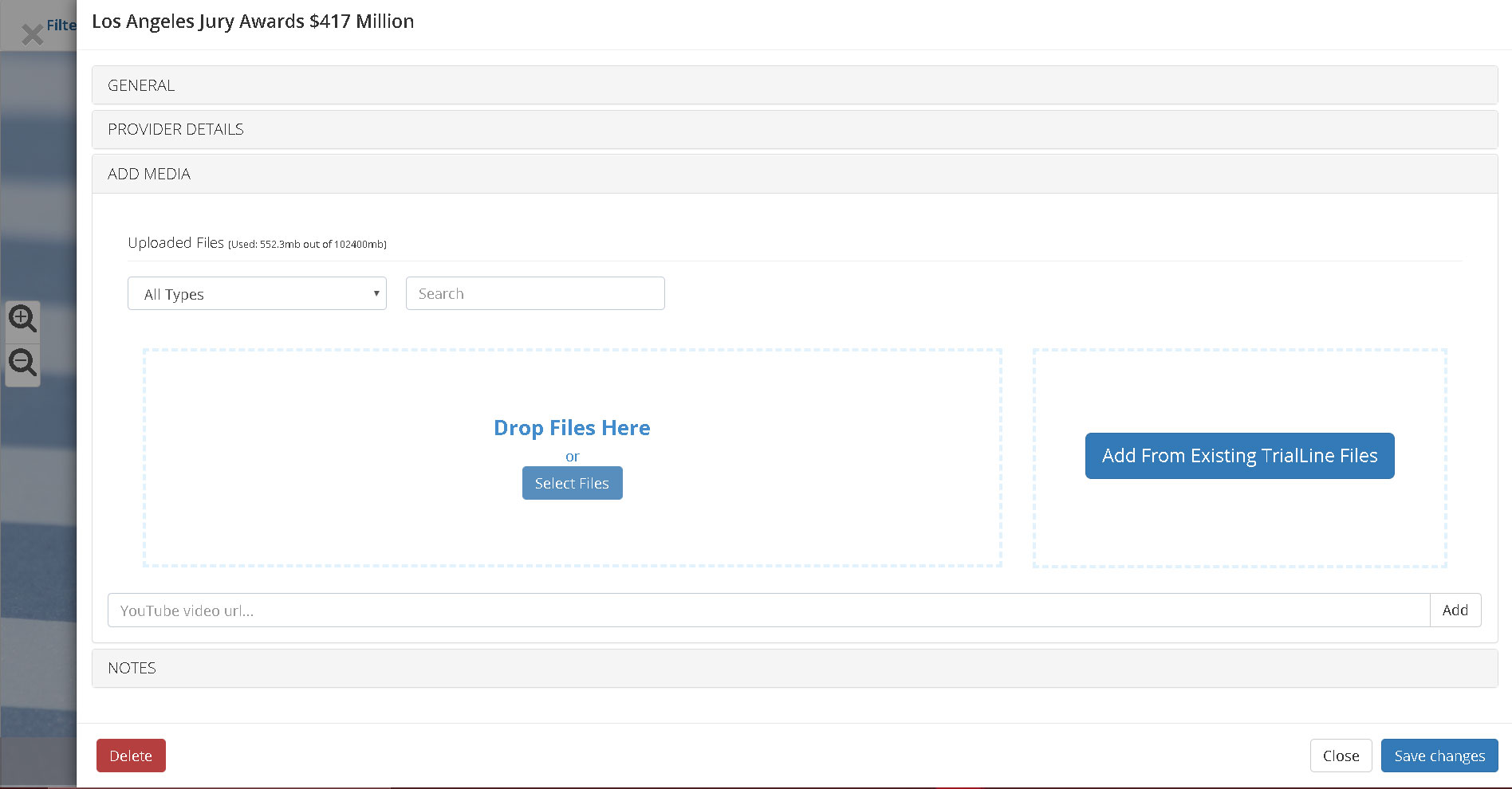
You can also choose to add files from your ‘Company File Library’ by clicking the ‘Add From Existing TrialLine Files’ button.
Assigning a Thumbnail to an Event
When creating or editing an event you can also choose whether or not to display a thumbnail for that event, and you can upload your own image to use as the thumbnail. From the ‘Event Editor’ window, check or un-check the “Show thumbnail” box to determine whether or not a thumbnail will be displayed. To upload your own image for use as a thumbnail, after checking the “Show thumbnail” box, click on the TrialLine logo and upload an image file from your computer. For best results, use thumbnail images that are 200×200 pixels:
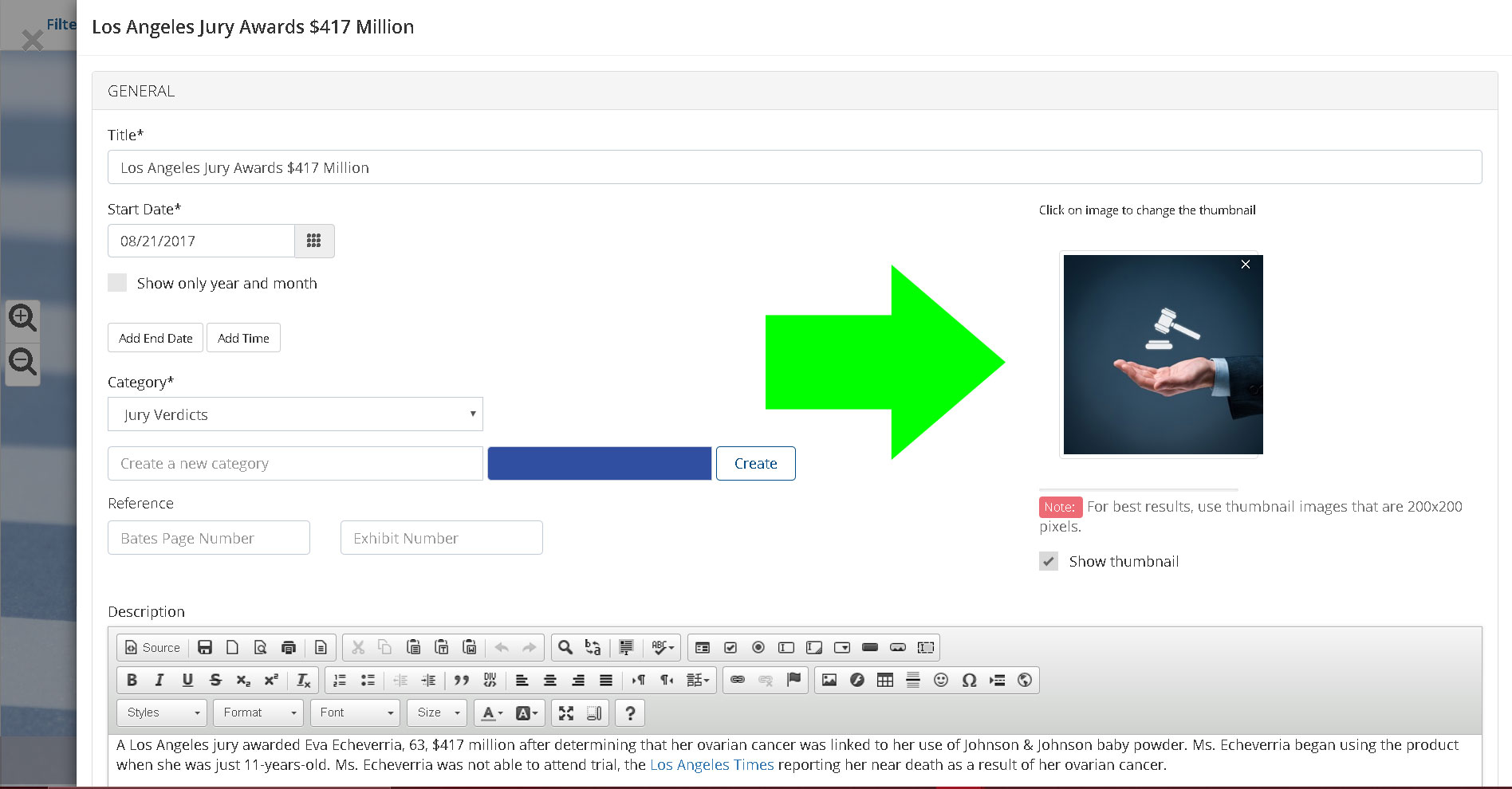
Customizing Your TrialLine’s Background
To set an image or video as your TrialLine’s background, start by clicking the ‘Edit’ button for the appropriate TrialLine from the ‘My Dashboard’ tab:
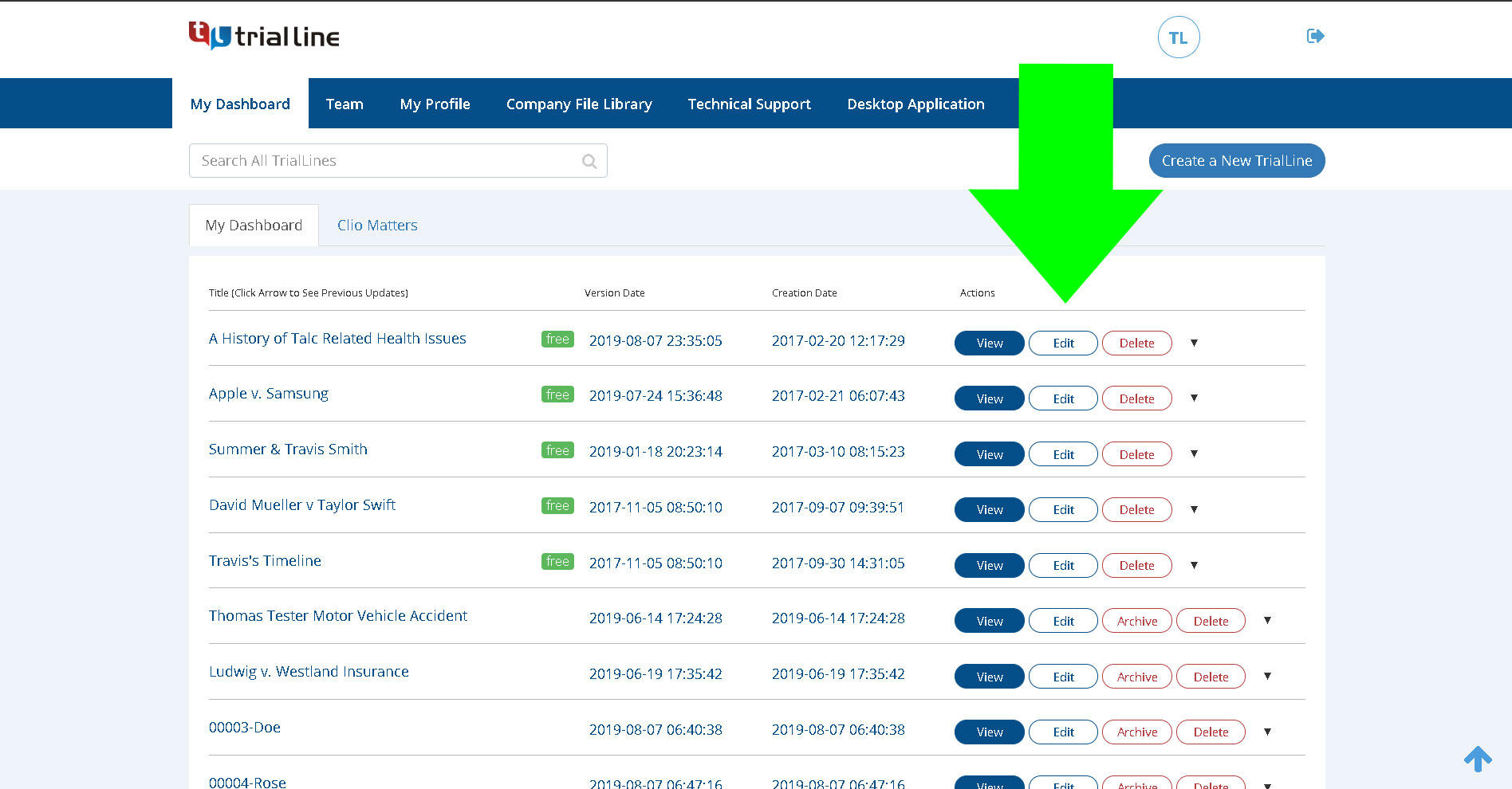
From the ‘Settings’ window for that TrialLine, navigate to the ‘Background’ tab and either select an available template background from the available options, or click the ‘Use My Own Background’ button and click on the image or icon to upload a new background image or even a video. For best results, background images or videos should be at least 1024 x 768 pixels.
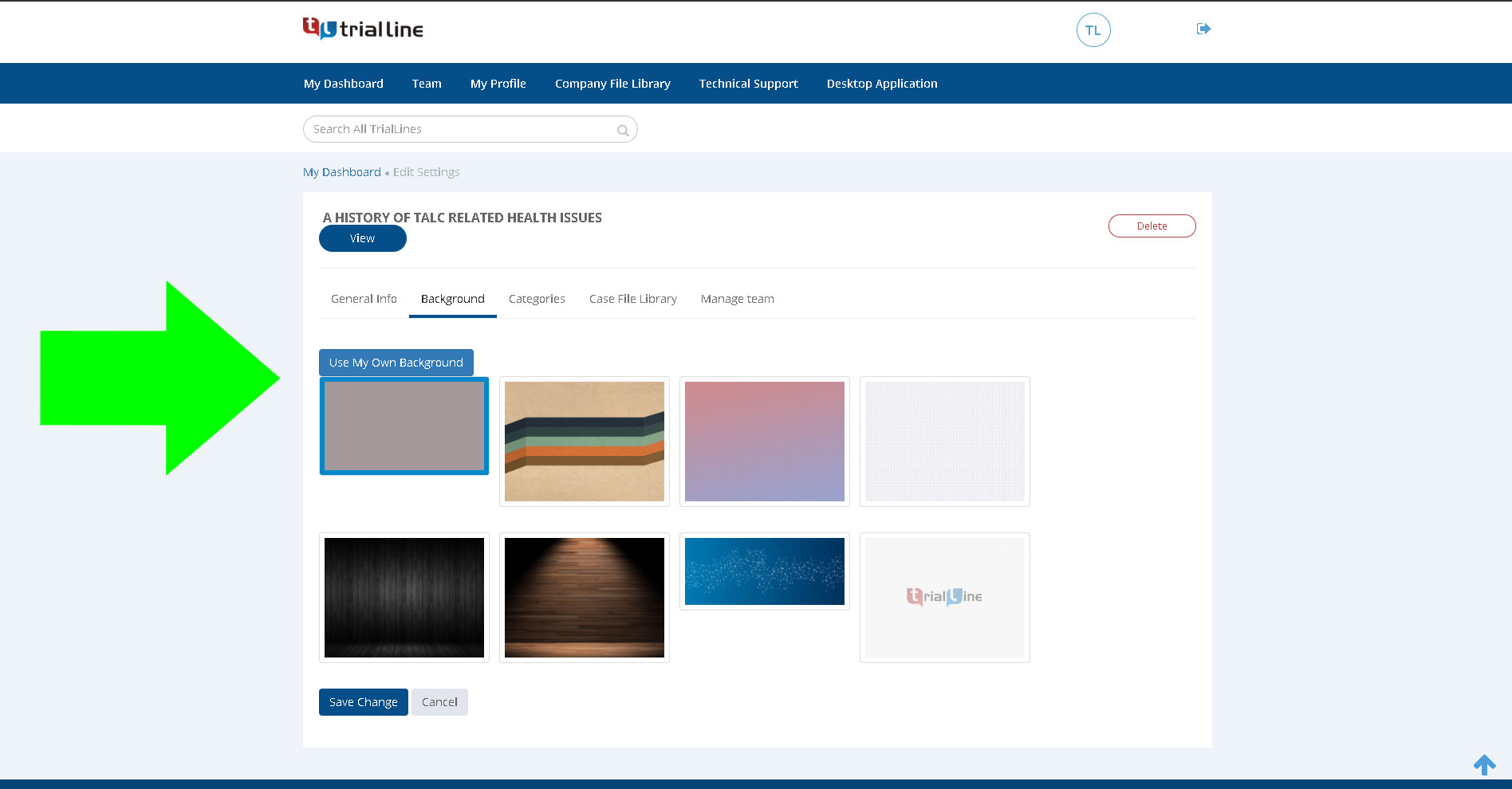
For more information, please watch the tutorial videos below:
Need More Help? Contact Us Today

At TrialLine, we’re serious about making sure you have the tools and information you need to make the most of our attorney timeline software. If you ever have any questions or issues, please contact us using the technical support form in your dashboard, and we will answer your questions and resolve your issues as quickly as possible.
“From what I’ve experienced so far, the TrialLine company as a whole has a lot of integrity and vision.” – TrialLine User Lindsay P.