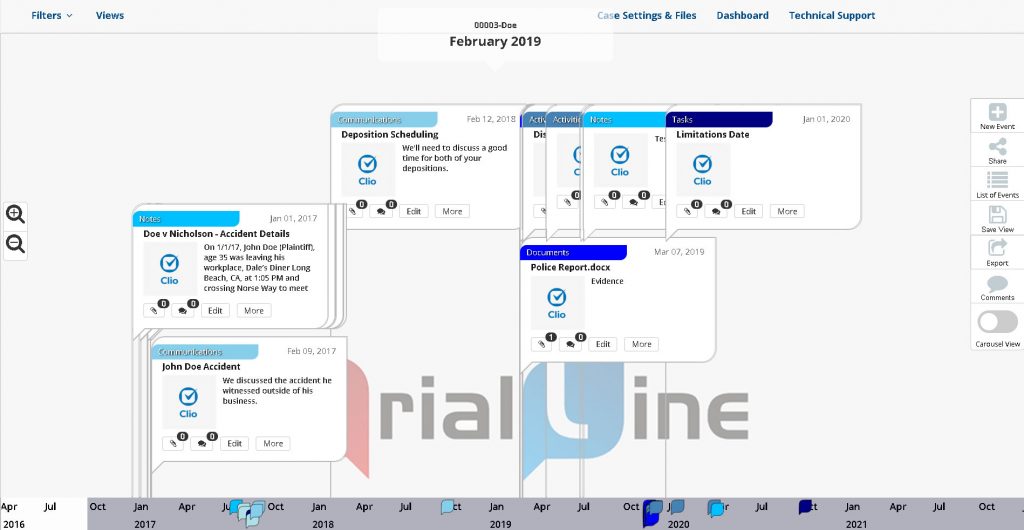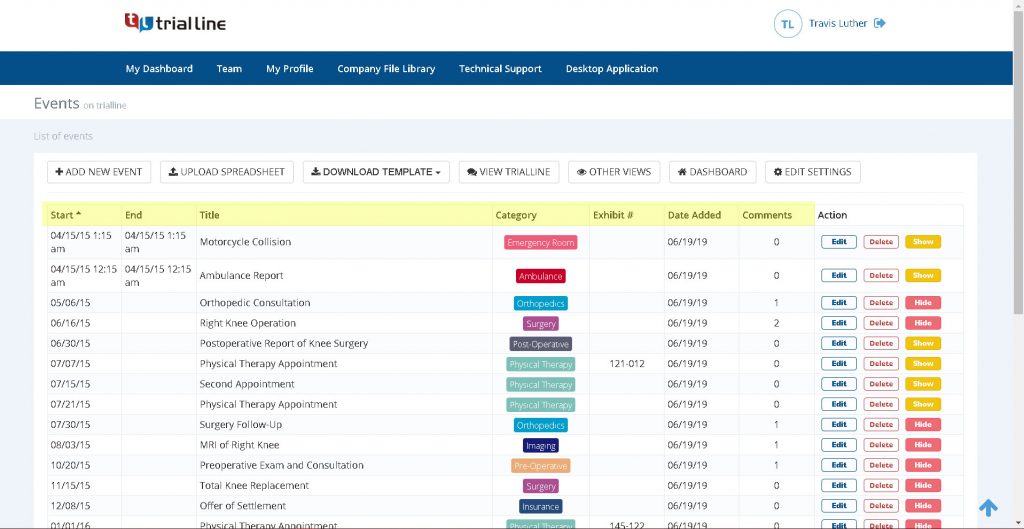Hey TrialLine users, we’ve got great news! If you use Clio legal practice management software, now you can export your Clio matters into TrialLine with the push of a button! It really is that easy. See your Clio Matters in event-by-event detail, right in TrialLine legal timeline software.
-
-
-
After signing into TrialLine, go to this page: https://trialline.net/profile/clio and click the ‘Connect’ button.
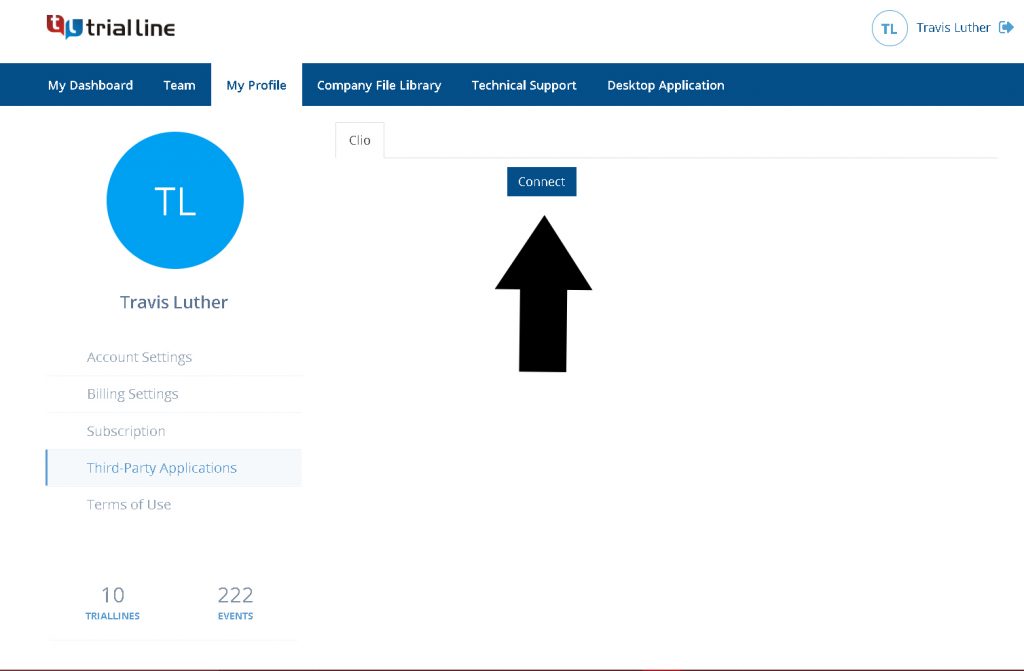
-
In the pop up window, log into your Clio account and then click the green ‘Allow Access’ button.
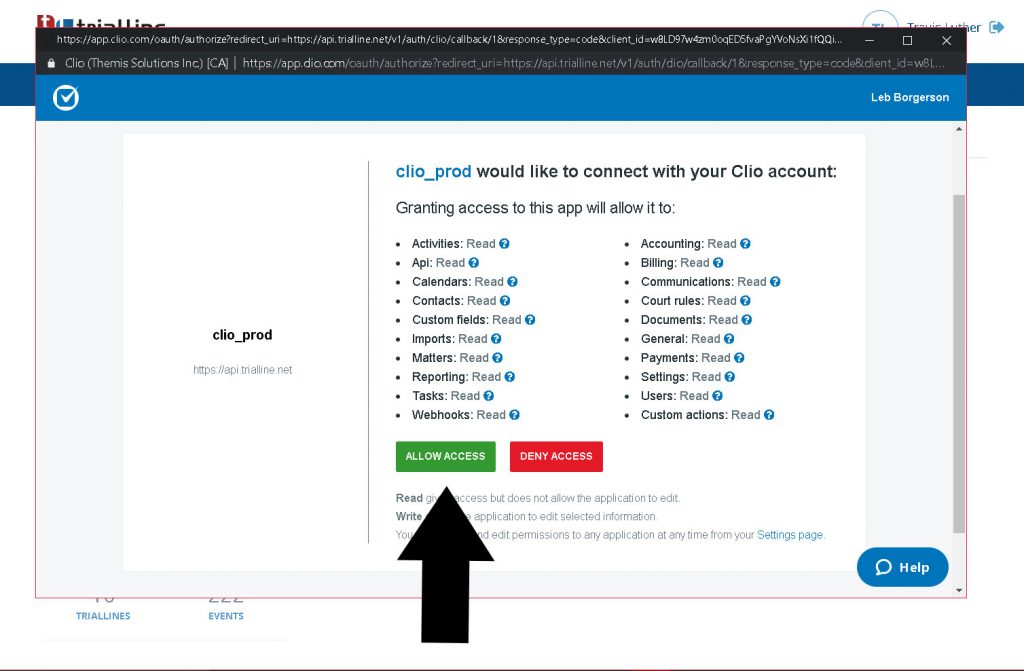
-
From ‘My Dashboard’ click the ‘Clio Matters’ tab and import the Clio matters you’d like to see in TrialLine.
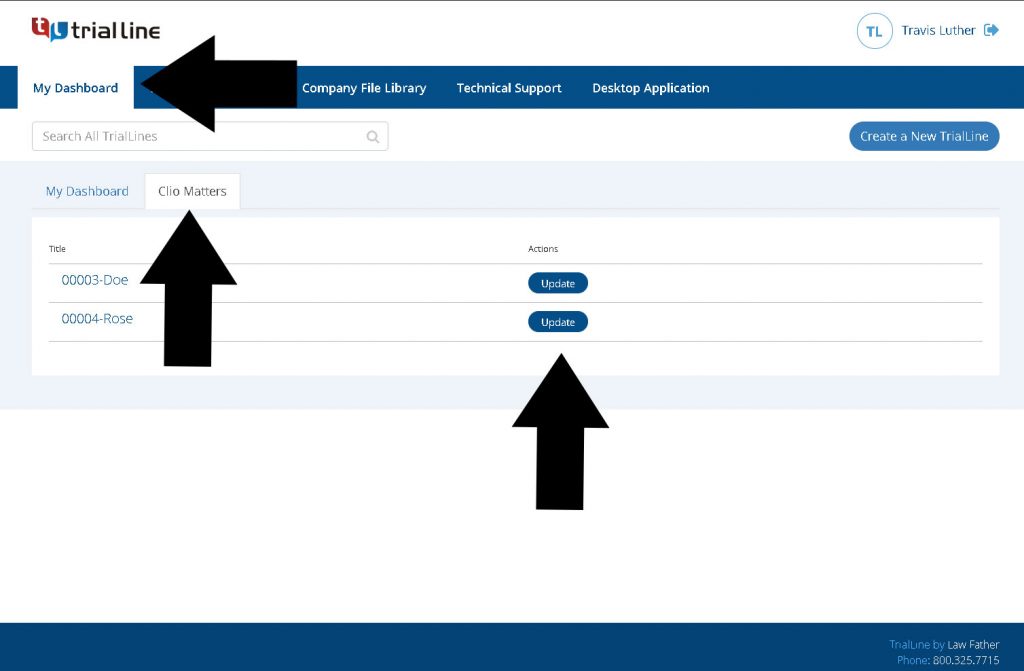
-
Those Clio matters will now show up in your dashboard as TrialLines.
-
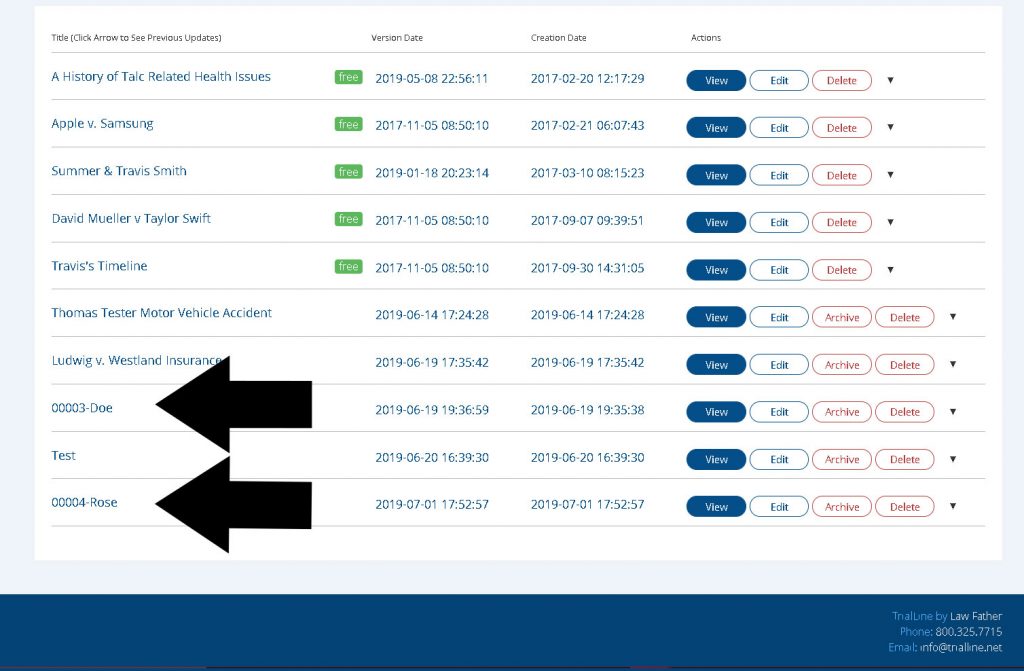
-