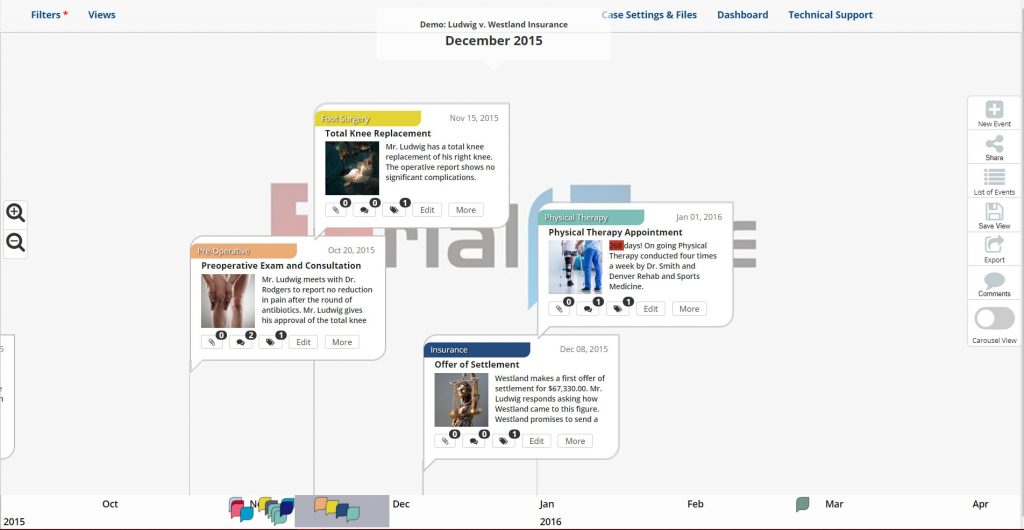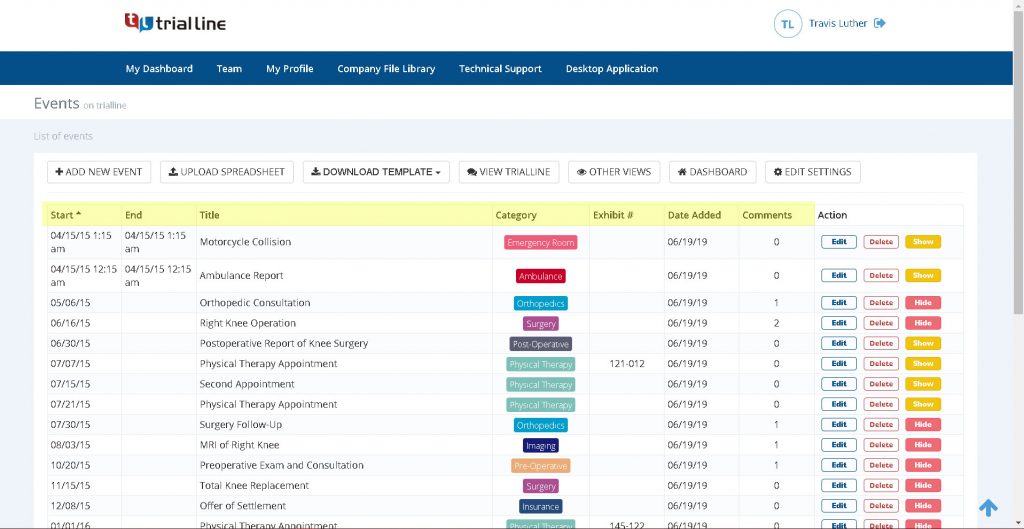Based on feedback from our users, we have updated the pricing of our TrialLine subscriptions. This new pricing will provide even more value for TrialLine users, and make some of our most popular features available at all subscription levels.
What’s Changed?
Under the new pricing model (effective 03/01/2022), there are now only two subscription levels: Annual and Month-to-Month.
The Annual fee is $499 per year per user (about $41/month). The Month-to-Month fee is $59 per month per user. Additionally, all users can now add one FREE guest user per TrialLine, allowing you to collaborate with clients and colleagues at no additional charge. Guest User details are furthered outlined below.
THE MOST IMPORTANT CHANGE is that there are no more per case charges. Your new subscription is a flat fee rate that allows you to OPEN AS MANY TRIALLINES AS YOU’D LIKE at no additional charge (though some data limits may apply – see details below).
One more thing – the ability to export high definition printable graphics, .docs, and .xls is now available to all subscribers, regardless of your plan.
What Current Subscribers Need to Know
Basic Subscribers
If you are a Basic Subscriber, we will continue to honor your current month-to-month pricing for 90 days following this announcement. You must enroll in one of our two new subscriptions by November 1, 2022. You may choose to enroll in either of the new pricing programs (annual or month-to-month) before that time. Switching sooner than later may benefit you, as some TrialLine users will find their overall monthly subscription fee reduced by the new pricing. Take a look and see if it may make sense to enroll now rather than waiting for the transfer deadline.
Small Firm and Large Firm Subscribers
If you are a current TrialLine paid subscriber (as of 08/01/2022), of either the Small Firm or Large Firm package, you will continue to pay your current rate until the expiration of your current plan. At that time you will be able to roll into the new pricing structure without interruption.
Users in their Free Trial Period
If you entered your free trial period while the previous pricing was available, you will only be able to enroll in one of the new pricing programs. Your dashboard has already been updated. When you’re ready to subscribe, you will see the new Annual and Month-to-Month plans available under the Subscriptions Tab.
Below are further details about the new pricing, and answers to some questions you may have. If you need any further clarification, please feel free to reach out via the tech support form in your account dashboard or via email at info@trialline.net.
Annual Subscription
| $41.00/Month per User |
| $499.00 Billed Annually |
| Flat fee – No per Case Charges |
| Free Two Week Trial Period |
| 35GB** per User (**Additional Fee Based Storage is Available) |
| Access to all Software Feature |
| Includes High Quality Poster Print Timeline Graphics |
Month-to-Month Subscription
| $59.00/Month per User |
| Billed Monthly |
| Flat fee – No per Case Charges |
| Free Two Week Trial Period |
| 35GB** per User (**Additional Fee Based Storage is Available) |
| Access to all Software Feature |
| Includes High Quality Poster Print Timeline Graphics |
Guest User
| Free (Must be Created Within Existing Paid Account) |
| Guests Can Only be Invited to, See, and Contribute to One TrialLine. |
| Guest can add and edit events. |
| Access to all Software Feature |
Questions and Answers
Q – I have created a user account for linda@lawfirm.com. Linda is no longer with our firm. I want my new lawyer, Becky to be able to use the account for the remainder of my subscription. Can I transfer the subscription?
A – Yes. Go to your account dashboard. In the teams tab, you will see a list of all your account users. In the “Action” column you will see the pencil icon next to the left of the trashcan/delete icon. Click on the pencil icon and you will be able to edit your user’s name and email address. When you change the email address, your users will get a new automated email requesting that they verify the account. Once verified, your user will be able to access TrialLine.
Q – If I change a user’s name and email address, what happens to all the TrialLine’s associated with that previous email address?
A – Those TrialLines will remain associated with that account. If Linda’s account (linda@lawfirm.com) was associated with 5 TrialLines, and you change the email address to Becky@lawfirm.com, Becky will continue to see all the TrialLines that were in Linda’s account as well as any TrialLines that were shared with Linda from other accounts.
Q – What if I want to use Linda’s account, but I don’t want Becky to see any of Linda’s previous TrialLines or shared TrialLines?
A – Then before you update Linda’s username and email address, you need to go into her account and delete all of her TrialLines (knowing that you will lose all these TrialLines and associated data). You should also send an email to your team asking them to revoke access on any TrialLines they have shared with Linda. Once this is done, then you may update the name and email address in Linda’s account to Becky’s information. At that point, upon Becky’s first login, she should see an empty dashboard. Keep in mind that TrialLine accounts are NOT INTENDED to be bounced between various users. If you are looking for a short-term user subscription, consider the month-to-month subscription.
Q – I have an existing TrialLine account and have created a month-to-month account for Linda. When will I be billed?
A – You will be billed at the beginning of each user’s month, so your first charge of $59 will be created at the moment you sign-up Linda. You will continue to be billed $59/month until you cancel Linda’s subscription by clicking the trashcan/delete icon in the ‘Teams’ tab of your company dashboard. Once cancelled, the account will remain active for how many more days are still active in the month.
Q – If I cancel Linda’s subscription 15 days after I sign-up, will I get a refund for 15 days or have that amount prorated to my account?
A – No, when you create a month-to-month subscription, you are agreeing to purchase that entire month in advance. There are no account credits or prorated charges allowed.
Q – I have an annual account. I want to add a $59/month month-to-month user. Can I do that?
A – Yes, just select “Month-to-Month” in the subscription drop when adding the user.
Q – I have a month-to-month subscription, but want to add an annual user to my account. Can I do that?
A – No, if you are a month-to-month subscriber, you cannot not add a new user with an annual account. You may only add news users with month-to-month ($59/month) accounts. If you would like to add users with an annual account, you will need to update your own account to Annual to do so.
Q – I have a month-to-month subscription, but want to update to an annual subscription. How will I be charged?
A – You will be charged the price of an annual subscription. If you have any credit remaining on your month-to-month subscription, that will be deducted from your first year’s annual charge.
Q – If I have a month-to-month user on my annual account, and I cancel that user’s account, what happens to their TrialLines?
A – When you cancel a sub-user’s month-to-month account, a pop-up window will appear asking if you want to transfer those TrialLines into the TrialLine account owner’s account or delete them completely? If you transfer them to the TrialLine account owner’s account, the account owner will see them populated in the dashboard upon their next login.
Q – Do I have to transfer all of a month-to-month account holder’s TrialLines into my Owner account, or can I just choose the ones I want to keep?
A – No, you can accept all our none of the TrialLines. However, once loaded in your dashboard, it is very easy to delete the TrialLines you no longer need.
Q – What happens if I am the master account holder and my subscription expires, but one of my other user’s subscription has not yet expired?
A – Your users and sub-users will continue to have uninterrupted access to the account so long as their subscriptions are active. You will receive a pop-up in your account with a link to renew your subscription. If you renew, there will be no interruption of your sub-user accounts. If you do not renew, your sub users will continue to have their service until their term runs out. If your account is suspended because your billing method is expired or declined, then your sub-users will also be suspended from the account (until the billing is corrected).
Q – I want my client to be able to see and work in their specific TrialLine. How can I do that without having to purchase a full subscription for them?
A – You can assign them as a Guest User (for free). Go to Case Settings and Files –> Manage Team –> Invite Guest. Enter their email address and they will receive an email invite link and password to have access to your TrialLine. Remember, whatever documentation or evidence you have attached to your facts, including notes and comments, will be accessible by your guest user. It is your responsibility to understand what information you are or are not sharing with your guest.