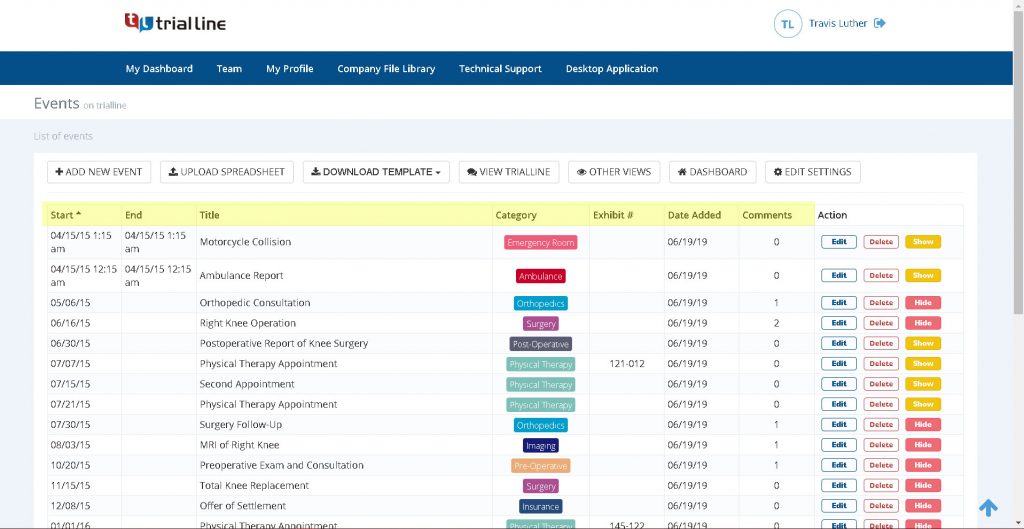Now you can set-up your TrialLines with international date formats…
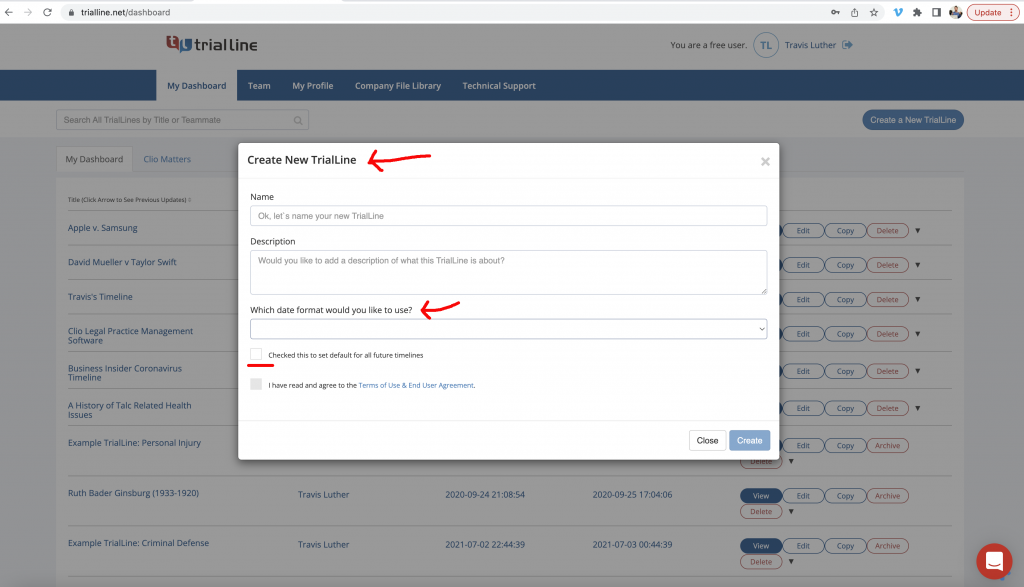
For international clients, we are happy to share with you how to set-up TrialLine legal timelines software to default to alternative international date formats. We now support European, South American, and Asian date formats (as well as those used in the United States). You can also retroactively change the date format of existing TrialLines.
For brand new TrialLines, when you Create a New TrialLine, you will see this new menu option and dropdown. Just select your desired date format. You can also use the check box to set all future TrialLines to default with the same date format.
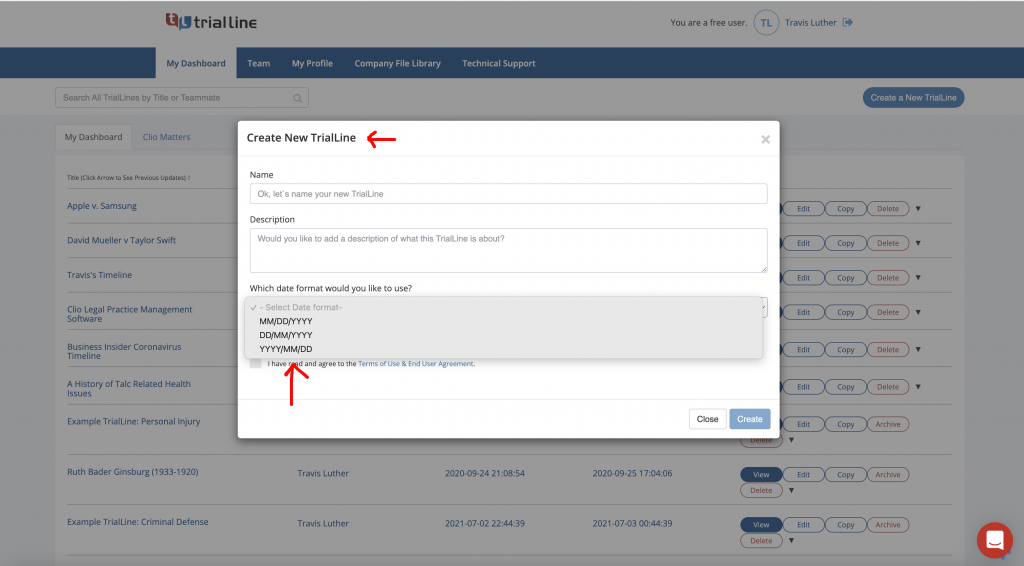
To change the date format on existing TrialLines, open the TrialLine timeline you wish to change, go to your Case Settings and Files section (top right of screen), and then use the dropdown under the case description.
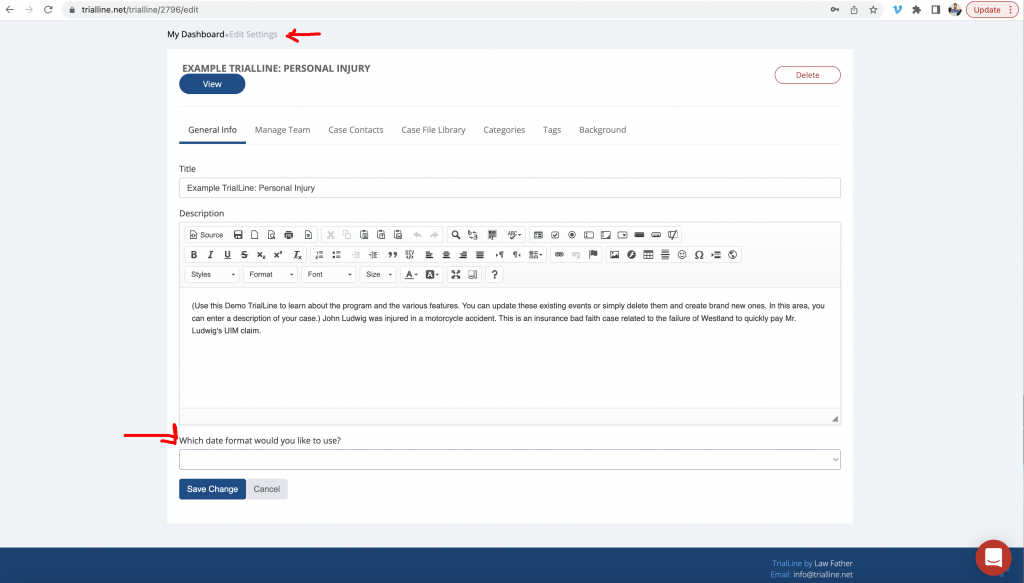
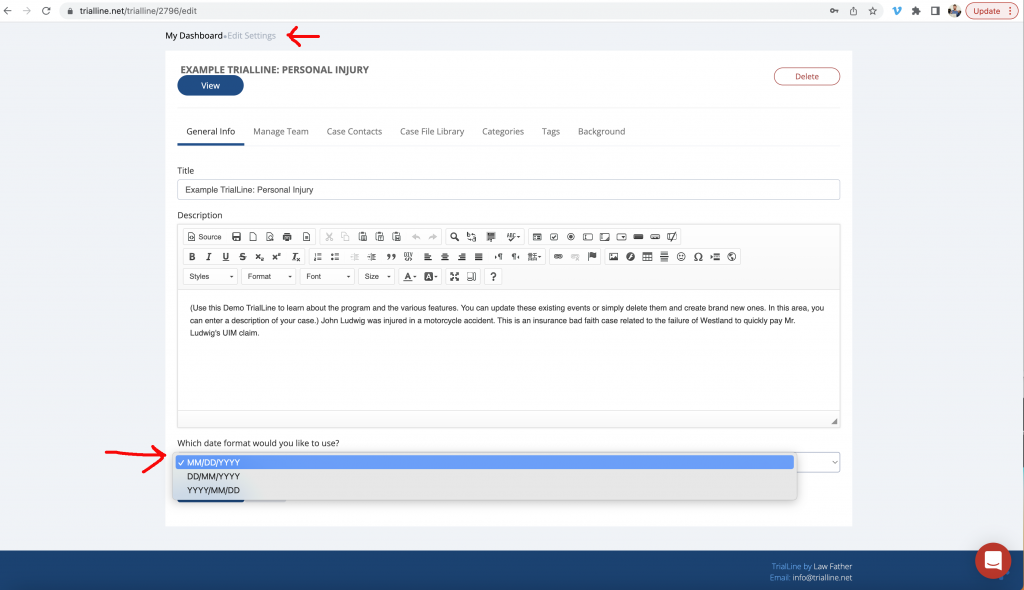
We hope that makes using TrialLine attorney timeline software easier for our clients anywhere in the world. If you have questions or need help, feel free to reach out to us on the support page.