As law firms handle complex cases involving key events, milestones, and deadlines, legal timeline software plays an important role. They help lawyers manage case chronologies, organize relevant documents, and simplify trial preparation.
Juries favor visual aids during trials; there’s a need for tools that help you display only the information that matters in chronological order.
Among the many case management solutions available, TrialLine stands out as the best timeline software for law firms. It offers features designed for case analysis, custom event organization, and seamless collaboration tools. You can achieve maximum insight into litigation events and overall case progress.
Get started and see how TrialLine brings maximum insight to every case. Try TrialLine Today – Start Your Free Demo Now!
What Is Timeline Software for Lawyers?

Timeline software for lawyers, also known as case timeline software, plays a key role in modern legal practice. This software allows legal professionals to arrange case events in chronological order, making it easier to manage facts and present them.
With the ability to highlight key events, track filing deadlines, and display milestones, it helps law firms handle cases from start to finish.
Unlike general tools, case chronology software connects all the building blocks of a case. It links relevant documents, witness statements, and court filings to each event.
This connection provides a clear picture of how facts relate, which supports strong case management processes and trial presentations.
Recommended Reading
The Best TimeMap® Alternative is TrialLine
What Is TrialLine?

TrialLine is among the best case timeline software for law firms and attorneys. It offers tools for mediation, trial presentation, and storytelling timelines. These features provide clear insights into case timelines and case events.
The platform also operates on a cloud-based system. It features a modern interface that requires no complex training. You can share timelines with staff, mediators, and opposing counsel, with customizable permissions for real-time updates.
TrialLine creates clear and detailed trial presentations so judges and juries can understand case chronologies quickly. The software combines strong case management features with visual timelines. This supports smooth case management processes and stronger courtroom results.
Simplify your workload. Present clear case chronologies. Achieve better courtroom outcomes. Get Started with TrialLine—Try It Free Today!
Key Features to Look for in Legal Timeline Software
TrialLine offers a variety of features that help legal professionals manage case timelines, organize relevant documents, and prepare for trials.
The software focuses on delivering a clear view of case events, improving collaboration among legal teams, and ensuring effective case management processes.
Event-By-Event Detail
TrialLine lets users arrange and view a case timeline with precise event-by-event details. Legal professionals can input key information, including filing dates, court hearings, document submissions, and other significant occurrences. The software organizes these events in chronological order, reflecting the exact sequence of case events.
To suit different preferences, users can explore these timelines through three distinct layouts:
- Relative: Focuses on the timing between events, helping users see how one event impacts another.
- Carousel: Presents events in a scrollable format, making it easy to review large volumes of information.
- Pyramid: Highlights the most important events at the top, emphasizing key milestones in the case.
These layout options provide flexibility in viewing case chronologies, supporting clear analysis and strong trial presentations.
Add Text Summaries and Supporting Documents
TrialLine improves the understanding of case events by allowing users to add text summaries. These summaries explain each event’s significance and provide essential context.
For deeper insight, users can attach relevant documents, images, and videos directly to each event. For example:
- Licenses and certifications for key individuals involved in the case.
- Court filings and motions linked to specific hearings.
- Photographs or videos that serve as evidence during trial presentations.
This feature brings together all the building blocks needed for comprehensive case analysis and strong courtroom arguments.
Recommended Reading
Criminal Investigation Timeline
Edit and Share on Any Device
As cloud-based case timeline software, TrialLine offers full accessibility from desktops, laptops, tablets, and smartphones. Users can edit and share timelines from any device with internet access.
Key advantages include:
- No software installation: Access the platform through a web browser.
- Seamless device transitions: Move between devices without losing data.
- Consistent user experience: Maintain functionality across all supported devices.
This flexibility supports case management processes, allowing legal teams to update and share case timelines without disruption.
Real-Time Collaboration
TrialLine supports real-time collaboration, enabling multiple users to work on the same timeline simultaneously. Updates from one user appear instantly on all devices.
This feature provides:
- Efficient teamwork: Team members contribute regardless of their physical location.
- Instant updates: All collaborators see changes as they happen, reducing delays.
- Device flexibility: Access timelines from any internet-connected device.
These capabilities keep case management processes moving smoothly and keep case progress transparent for all team members.
Set Controls and Permissions
TrialLine allows users to set specific controls and permissions when sharing timelines. This ensures that each person sees only the information relevant to their role.
Key benefits include:
- Customized views: Share specific sections of the timeline with staff, mediators, or opposing counsel.
- Reduced risk of bias: Prevent unrelated details from influencing decisions.
- Role-based access: Assign permissions based on each team member’s responsibilities.
These features support organized workflows and a clear division of responsibilities within the legal team.
Enable Contributor Comments
After setting appropriate permissions, TrialLine allows contributors to add comments directly to shared timelines.
The commenting feature provides:
- Improved decision-making: Comments create a transparent record of discussions, helping in case reviews.
- Collaboration history: Comments serve as a reference point for future audits or legal reviews.
This feature strengthens communication within the legal team, improving the overall understanding of case events.
Visually Appealing Timelines
TrialLine provides visually rich timelines that make trial presentations engaging and clear.
Key visual features include:
- Color-coded categories: Distinguish between event types, making it easier to spot patterns.
- Image thumbnails: Add images to events for quick visual context.
- Event titles and icons: Clearly displayed titles with icons showing the number of attachments and comments.
- Background images: Highlight key themes or topics related to the case.
These visual elements enhance the timeline’s clarity and impact, helping judges and juries follow the sequence of case events effortlessly.
Public Timeline Sharing
Unlike many litigation timeline software options, TrialLine allows the public sharing of case timelines.
Key aspects of this feature include:
- Embed links: Generate links to display timelines on law firm websites.
- Public access: Allow legal professionals and the public to review timelines for educational purposes.
- Legal precedents: Share timelines that may contribute to understanding legal outcomes in similar cases.
Permissions control all public sharing, protecting sensitive information while enhancing accessibility.
Archive Case Timelines
TrialLine enables users to archive case timelines, preserving them for future reference.
This feature supports:
- Organized workspace: Keep active timelines free from unnecessary clutter.
- Regulatory compliance: Retain records for jurisdictions that require long-term storage.
- Future case support: Access archived timelines when handling similar cases later.
Archiving timelines ensures an organized, efficient case management process while meeting professional requirements.
Export Timelines Into Excel Files
TrialLine offers an export feature for users who need to share or integrate timeline data with other tools.
Exporting timelines to Excel or CSV files helps you share files easily with others who don’t have a TrialLine account. You can also create personalized reports based on specific needs and analyze timeline data within Excel.
This export function adds flexibility, allowing law firms to integrate timeline data with other case management software or reporting tools.
Ready to Transform Your Case Management with TrialLine? Try TrialLine Today – Start Your Free Demo!
Simplify Your Case Timeline With TrialLine

TrialLine gives law firms an efficient way to manage case timelines and improve trial presentations. The software organizes key events, links relevant documents, and presents clear case chronologies. It also supports secure case management processes, making it a valuable tool for handling complex cases.
Digital file management comes with risks like accidental deletions and security threats. TrialLine reduces these risks with cloud-based access, real-time collaboration, and controlled sharing options. These features help legal professionals manage all the building blocks of a case securely and efficiently.
Sign up for a 14-day free trial and experience TrialLine’s powerful features.
FAQs About Timeline Software for Lawyers Features
How to make a timeline for a lawyer?
List all key events in chronological order, including filing dates, court hearings, and document submissions. Use TrialLine to organize events, add descriptions, and attach relevant documents for context.
What software is best for a timeline?
TrialLine is the best choice. It offers event organization, document linking, and real-time collaboration, and works across multiple devices.
What software do lawyers use?
Lawyers use TrialLine for case timelines and trial presentations, and tools like Clio and MyCase for broader case management processes.
What is the timeline of a legal case?
A legal case timeline outlines major events like client meetings, evidence gathering, filing deadlines, hearings, and trial dates in chronological order.
Why do lawyers need timeline software?
Timeline software helps lawyers organize case events, track deadlines, and present information clearly while linking all the building blocks of a case.




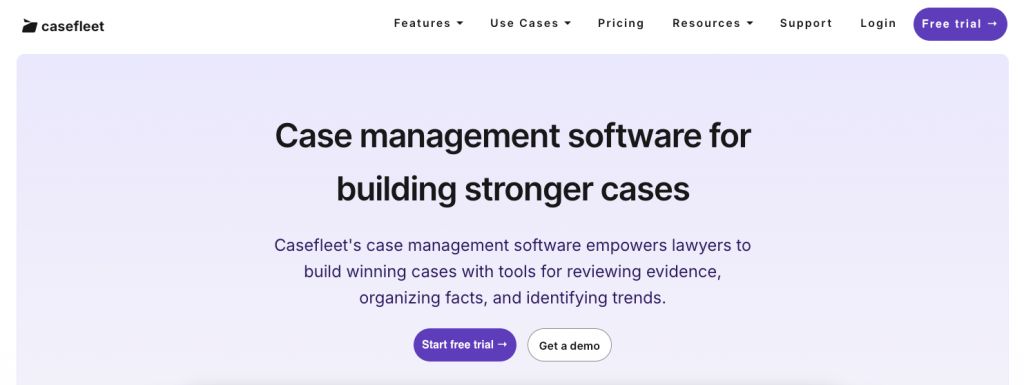
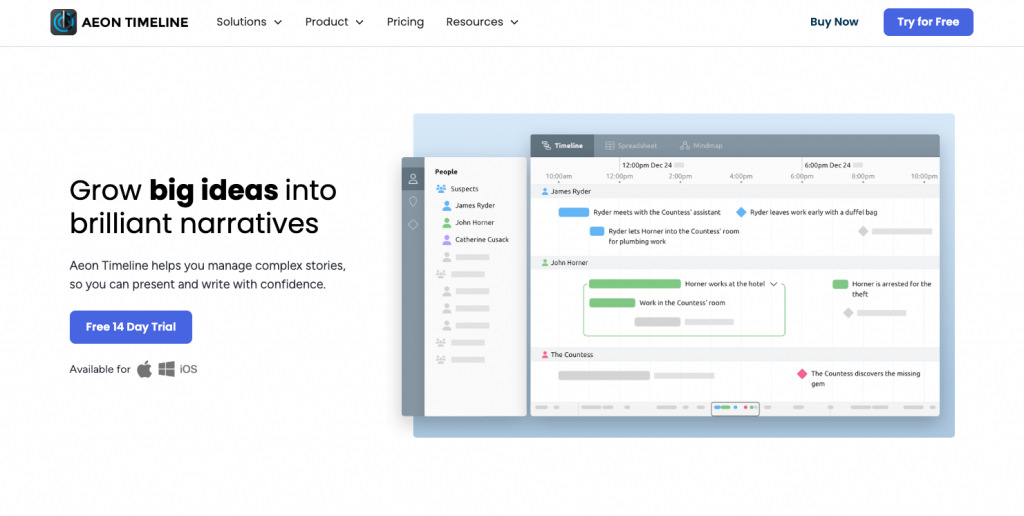
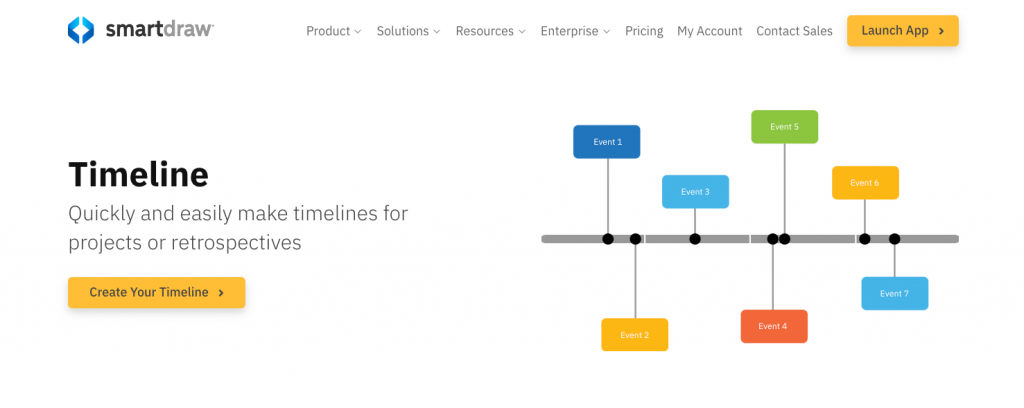
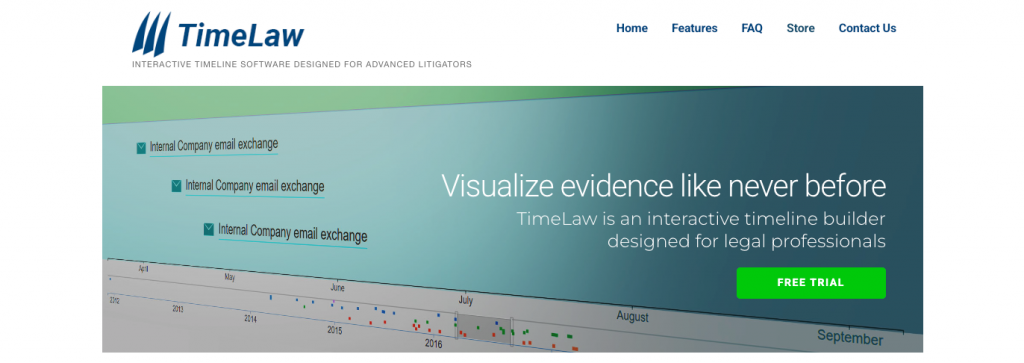


 Trial is coming up. Your case file contains hundreds of pages of documents and thousands of facts. It’s an overwhelming amount of information to organize and present. TrialLine, the superior timeline software for law firms, is the perfect vehicle to organize this information. But, where do you start? At TrialLine, we understand that your case timeline doesn’t start with an eye-catching design, it starts with the facts.
Trial is coming up. Your case file contains hundreds of pages of documents and thousands of facts. It’s an overwhelming amount of information to organize and present. TrialLine, the superior timeline software for law firms, is the perfect vehicle to organize this information. But, where do you start? At TrialLine, we understand that your case timeline doesn’t start with an eye-catching design, it starts with the facts.