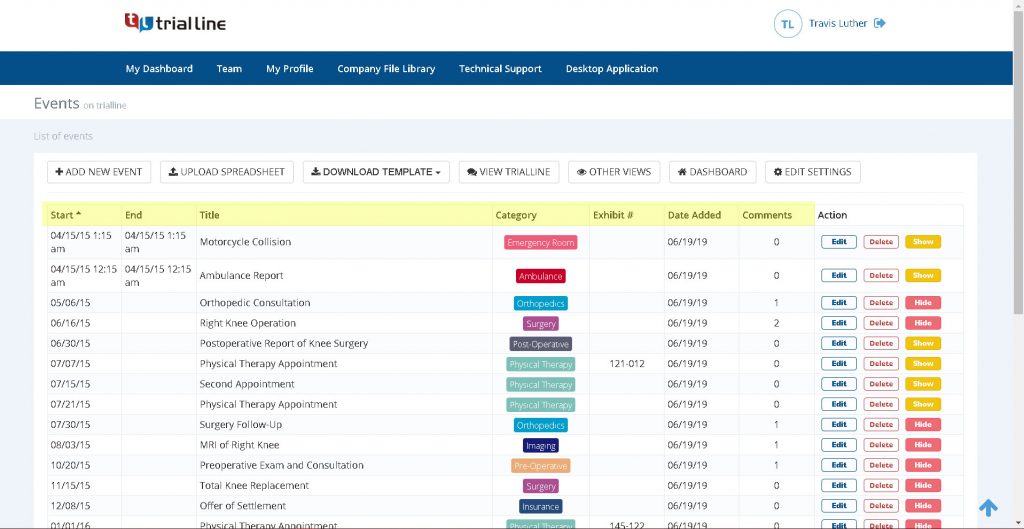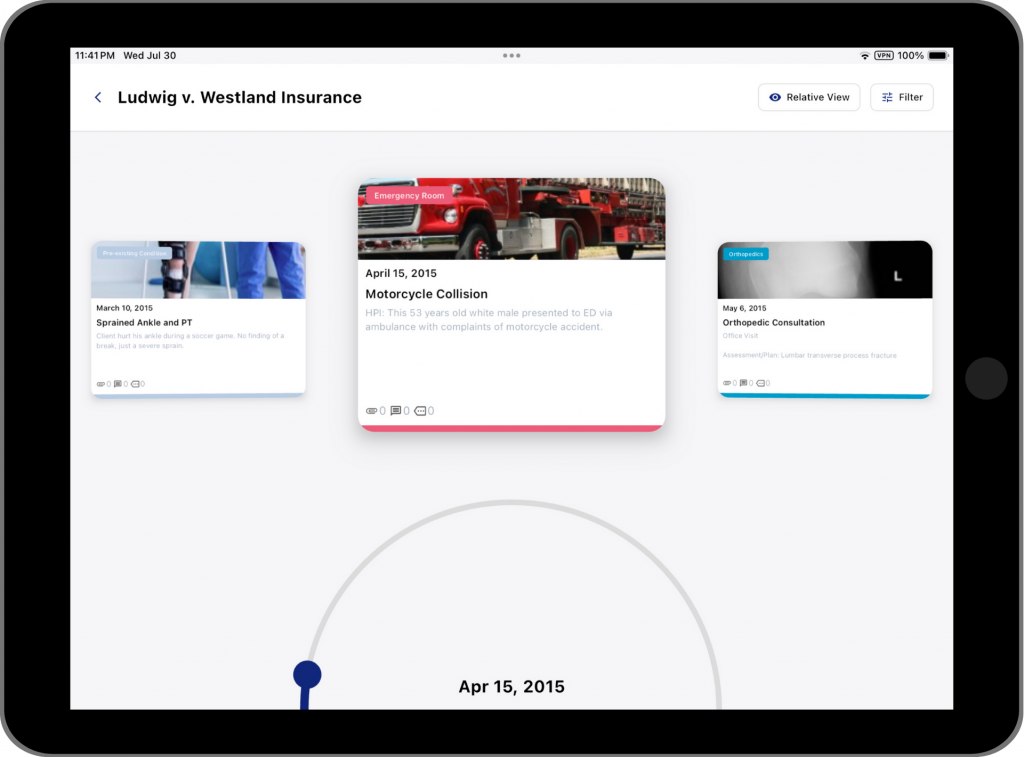
We’re exited to share a game-changing addition to TrialLine: the TrialLine Viewer offline app! Designed exclusively for iPad with legal professionals in mind. This powerful new tool ensures you can access and present your TrialLine’s anytime, anywhere – no internet required.
Download your TrialLines
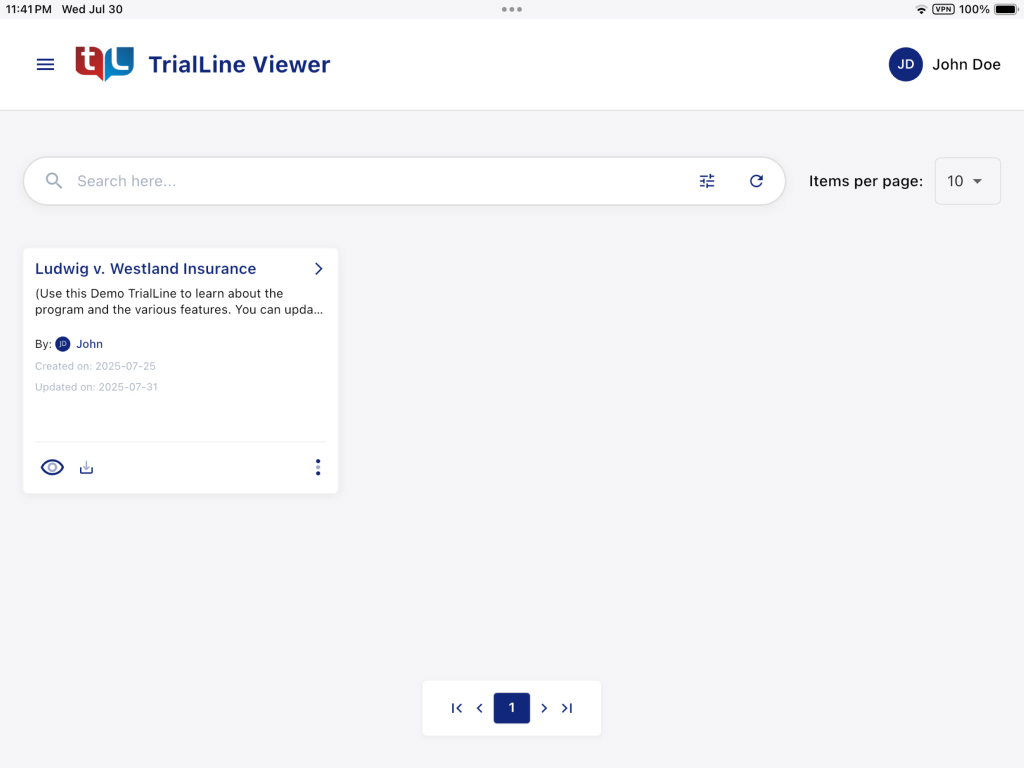
With TrialLine Viewer, you can download your case timelines directly to your device for offline access. No Wi-Fi? No problem. Whether you’re traveling or in a low-signal area, your timelines are always at your fingertips. Simply log in with your TrialLine account, select the cases you need, and download them in seconds. App syncs are easy when you’re back online, just click “update” on any TrialLine’s changes have been made to when you’re back online.
Present your TrialLines
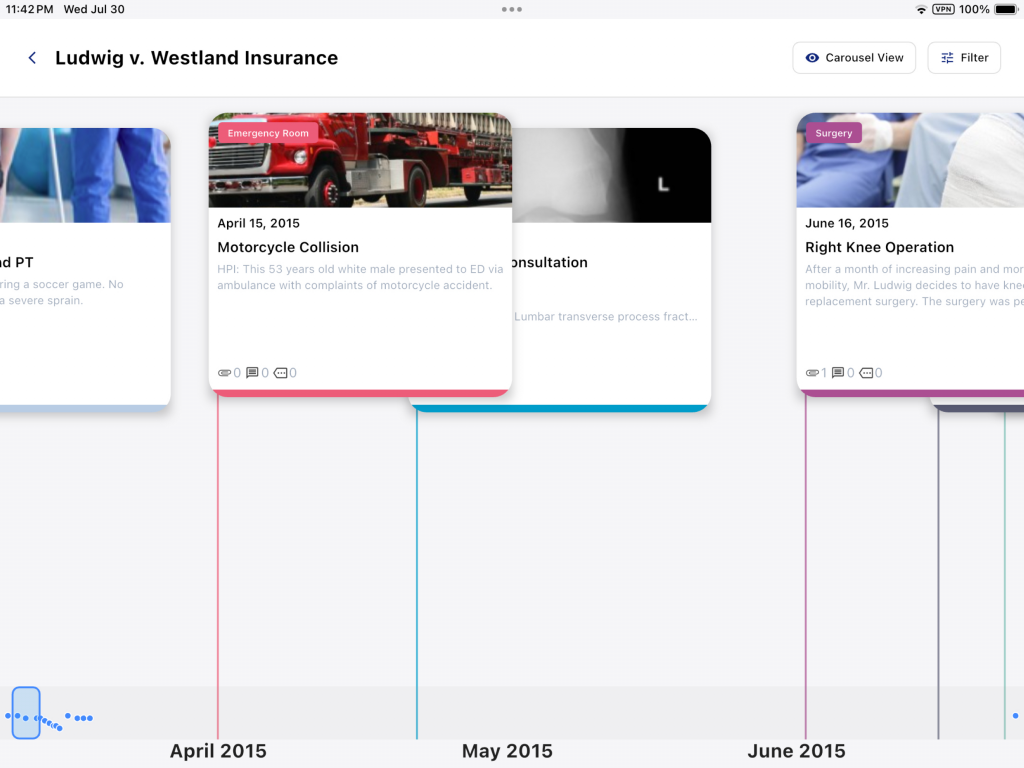
Make a lasting impression in court or client meetings with TrialLine Viewer’s presentation-ready timelines. The app’s intuitive interface lets you display key case events clearly and professionally, helping you communicate critical details with confidence. Drill down in on specific events, highlight milestones, or share timelines directly from your device. Take advantage of Apple’s built-in powerful screen-sharing feature to effortlessly present your timelines to colleagues, clients, or the court, ensuring a seamless and impactful delivery – perfect for depositions, mediations, or trial prep.
Access Your Saved Views
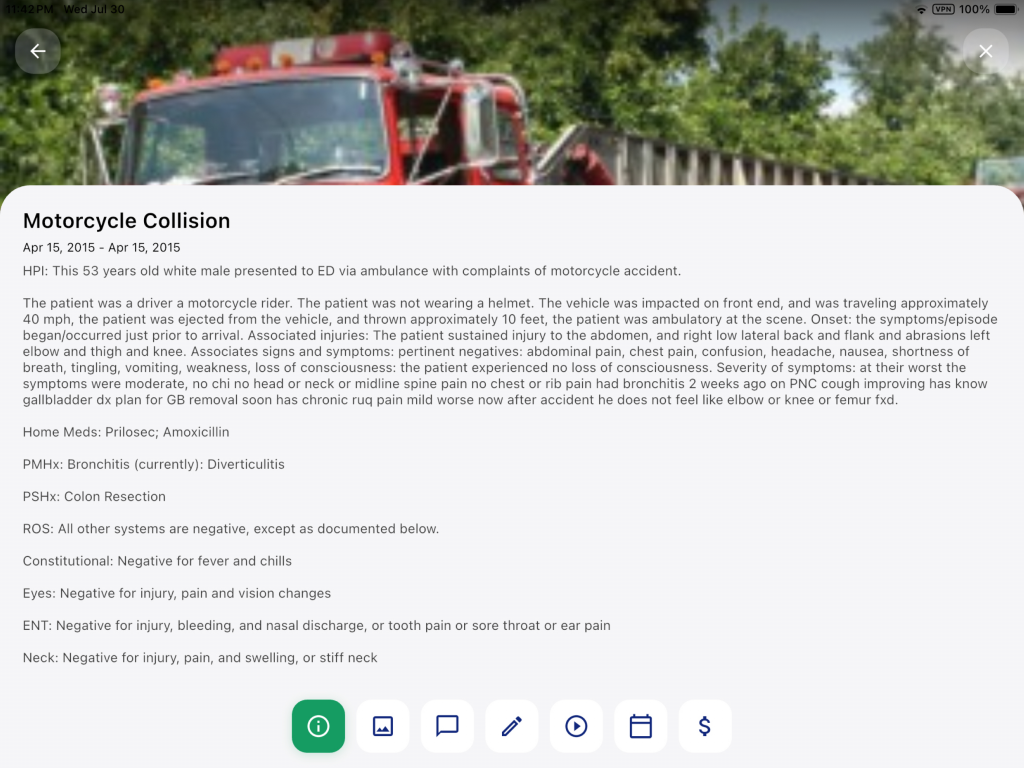
Your customized timeline views are now available offline with TrialLine Viewer. Access your pre-configured layouts and filters exactly as you set them up in TrialLine, saving you time and ensuring consistency. Whether you’ve organized your timeline by case phase, priority, or specific events, your saved views are ready whenever and wherever you need them.
View and Access Your Attachments Directly
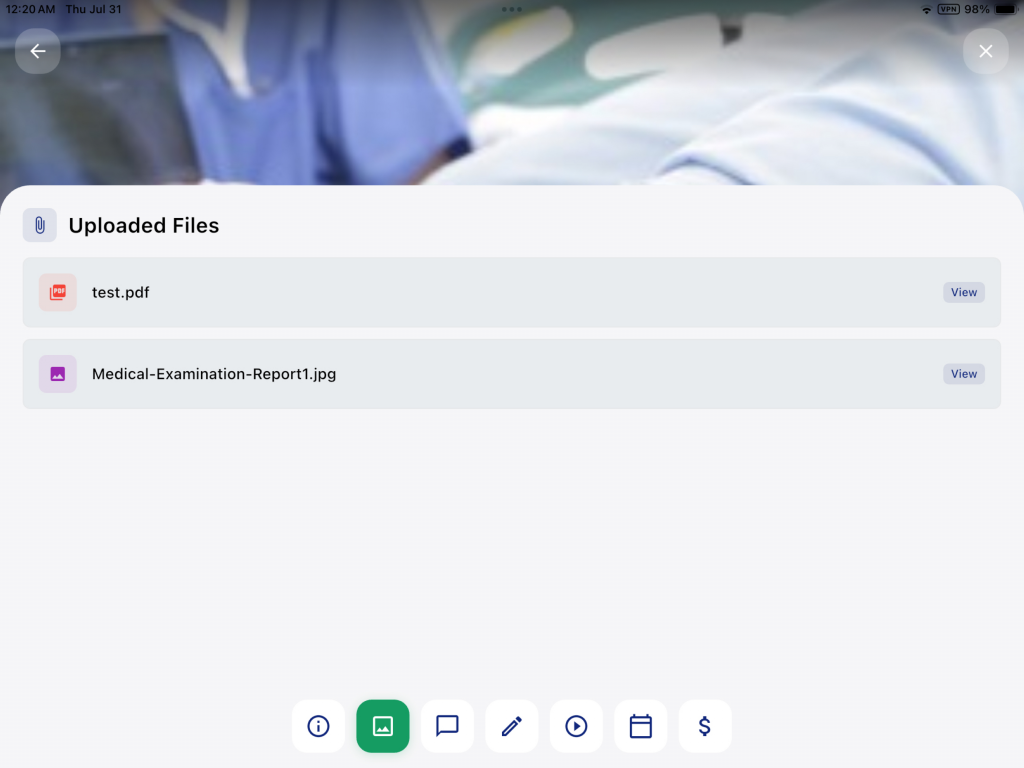
TrialLine Viewer lets you view and access your case attachments directly within the app, even offline. From key documents to evidence files, all your uploaded attachments are securely stored and readily available alongside your timelines. Quickly reference contracts, deposition transcripts, or exhibits without needing an internet connection, ensuring you’re always prepared for critical case moments.
Organize Events with Dynamic Filtering
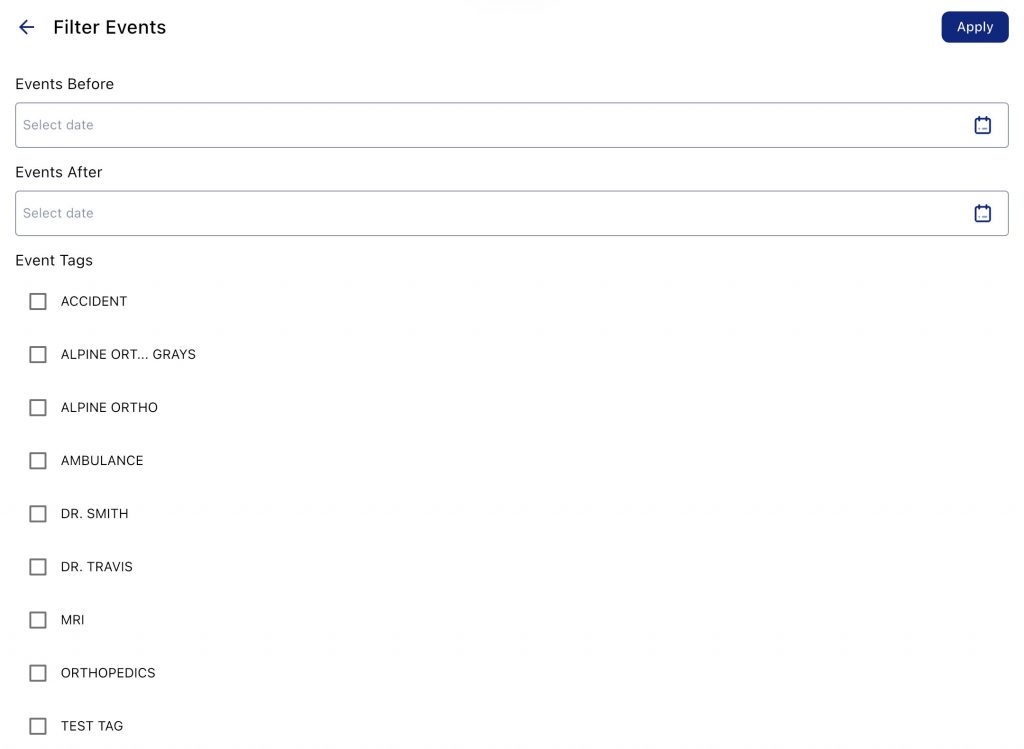
Stay in control of complex cases with TrialLine Viewer’s dynamic filtering capabilities. Sort and organize events by date, type, or custom tags to focus on what matters most. Need to review only discovery deadlines or witness-related events? Apply filters on the fly to streamline your workflow, even offline. This feature empowers you to manage intricate timelines with ease and precision.
Sign up today!
TrialLine Viewer is now available for a limited-time beta release price of $99 per seat (one-time purchase). Don’t miss this opportunity to get the app at this exclusive rate – once the beta phase ends, the price will increase to $199 per seat. Download TrialLine Viewer today on iOS (iPad only) and experience the future of offline case presentation.
To download simply Login –> click “My Profile” –> click “Subscription” once you’ve purchased a seat simply download the app from the iOS app store onto any iPad.
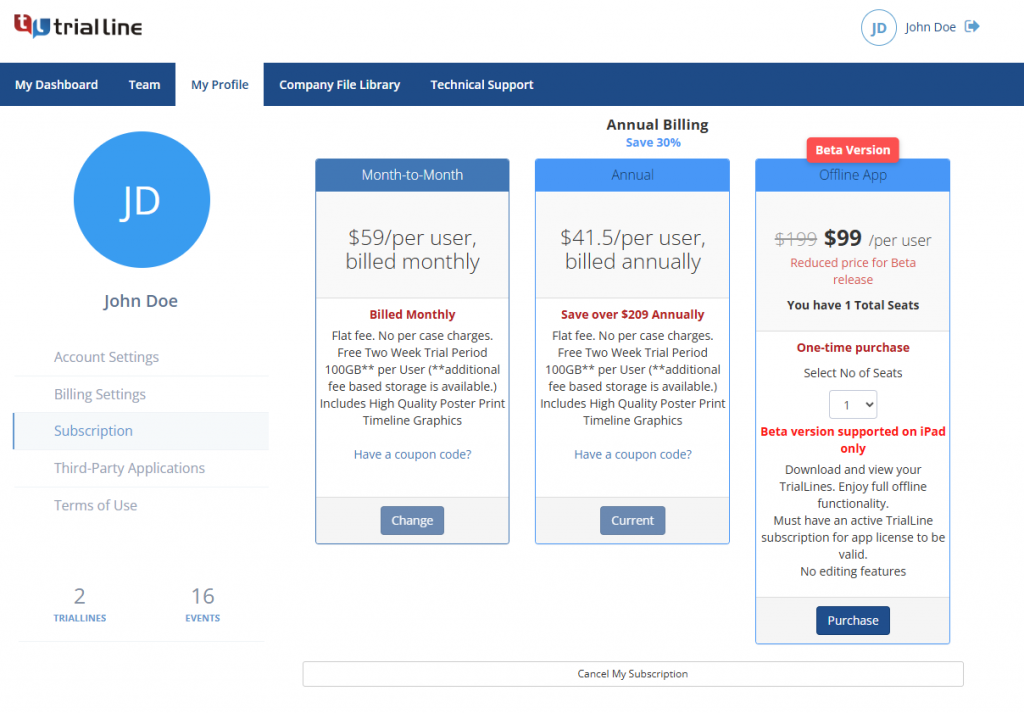
Note: Only available on iPad. The link above will only work if you click it from an Apple iPad device.
Have questions or feedback? Contact our team at info@trialline.net. Thank you for being part of the TrialLine community – let’s keep your cases on track, online or off!
The TrialLine Team