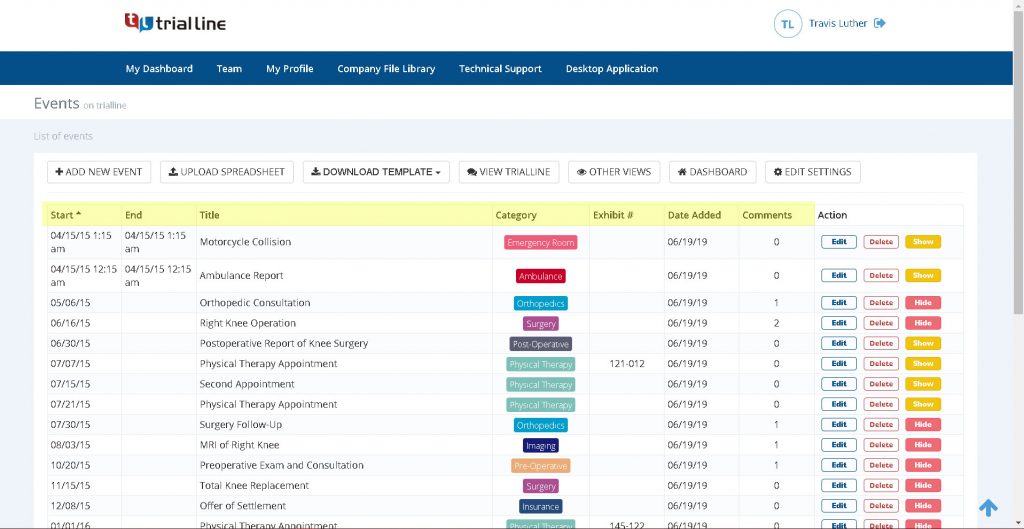Navigating the legal system can be overwhelming for pro se litigants. These individuals represent themselves in court without a lawyer. A clear trial presentation is important to deliver persuasive arguments. It ensures that the facts of the case are presented accurately. Trial presentation software is a valuable tool for this purpose.
Pro se litigants often manage all aspects of their cases. They handle tasks like filing documents, presenting evidence, and making legal arguments. Trial presentation or legal timeline software helps provide easy-to-use tools. These tools allow users to organize and present evidence effectively and their ability to communicate arguments clearly and confidently.
Finding the right tool, however, can be challenging. Here’s a guide to help you choose the best trial presentation software for your needs.
What is Trial Presentation Software?
Navigating the legal system can be overwhelming for pro se litigants. These individuals represent themselves in court without a lawyer. A clear presentation is essential to deliver persuasive arguments and present case facts accurately. This is where courtroom technology for self-represented litigants plays a crucial role, offering tools that simplify complex legal procedures and ensure a more professional presentation.
Trial presentation software is one such tool. These platforms enable users to create polished presentations highlighting key arguments and facts. Using a tool for Pro se litigants allows them to confidently present their cases, enhancing their ability to communicate effectively in the courtroom.
The Challenges Faced by Pro Se Litigants

Representing oneself in court as a pro se litigant comes with significant challenges. Mastering legal procedures, organizing evidence, and presenting arguments effectively are daunting tasks, especially without formal legal training. Lack of experience can confuse court protocols, disorganized evidence can undermine credibility, and insufficient presentation skills can hinder communication with the court.
To understand why pro se litigants benefit from using legal technology, it’s important to recognize the common challenges they often encounter.
- Understanding legal procedures: Pro se litigants do not have formal legal training. Understanding how to file requirements, adhering to courtroom protocols, and keeping up with the complexities of the legal system are often a struggle which can lead to costly mistakes or delays in their cases.
- Organizing evidence: Organizing complex evidence is crucial for establishing credibility in court. When poorly compiled or presented materials, it can confuse the court and weaken the overall impact of a litigant’s case.
- Engaging the court: Engaging the court requires clear and confident communication to convey key arguments effectively. Without polished presentation skills, pro se litigants may struggle to articulate their points, potentially diminishing the strength of their case.
Tools like a timeline or litigation software address these challenges by streamlining the preparation process and ensuring clarity during courtroom proceedings.
Key Features of Trial Presentation Software

1. Document Management
An efficient organization is essential for building a strong case, especially for pro se litigants. Case management tools such as trial presentation software allow users to import and categorize legal documents, annotate and highlight critical points within exhibits, and quickly retrieve specific files during the trial. These features ensure that litigants are well-prepared and can present their cases clearly and professionally.
2. Multimedia Integration
Modern cases frequently involve various types of evidence, including videos, images, and audio recordings. Advanced trial software such as trial timeline software, facilitates seamless playback of multimedia files, synchronization of deposition videos with transcripts, and the integration of visual elements like charts, graphs, and timelines. These features enhance the clarity and impact of presentation, helping litigants effectively communicate complex information to the court.
3. Real-Time Presentation Tools
Presenting evidence clearly and dynamically is essential for success in court. Timeline software features allow litigants to zoom in on critical exhibit details, create side-by-side comparisons of evidence, and annotate exhibits in real time to highlight key points. These capabilities enhance the effectiveness and persuasiveness of courtroom presentations.
4. User-Friendly Interface
Pro se litigants often face challenges due to their lack of technical expertise, including preparing for court presentations. A trial presentation program can bridge the gap by providing tools specifically designed for simplicity and accessibility.
Trial presentation platforms prioritize user-friendliness by offering intuitive interfaces and step-by-step guides. These features make it easier for litigants to organize evidence, create polished presentations, and focus on their case arguments without being overwhelmed by technology. By streamlining the process, a reliable trial presentation program empowers self-represented individuals to present their cases confidently and professionally.
5. Cloud Accessibility
Cloud-based trial software provides users with the flexibility to access their case materials anytime and anywhere, ensuring convenience and efficiency. It offers secure storage for sensitive legal documents, safeguarding them from unauthorized access. Additionally, it facilitates collaboration with legal advisors or consultants and includes robust backup capabilities to prevent data loss, ensuring uninterrupted case management.
Benefits of Trial Presentation Software for Pro Se Litigants

“Pro se” originates from Latin, meaning “for oneself.” Pro se litigants often face difficulties due to their limited legal knowledge and the responsibility of representing themselves. However, in situations involving self-representation, tools like trial presentation software can greatly benefit these individuals by helping them present their cases with clarity and confidence. This software offers:
1. Enhanced Organization
Trial software offers a centralized platform that streamlines the management of all case-related materials, including documents, evidence, and multimedia files. By consolidating these resources in one accessible location, it minimizes the risk of misplaced or disorganized evidence. This ensures that pro se litigants can maintain cohesive and well-structured presentations, enhancing their ability to present their cases effectively in court.
2. Professional Presentation
A polished and professional trial presentation can leave a lasting impression on judges and juries, significantly influencing the outcome of a case. By utilizing advanced tools, pro se litigants can present evidence in a compelling organized manner while effectively highlighting key arguments to strengthen their case.
3. Cost-Effective Solution
Pro se litigants can transition from self-representation by hiring a legal team, but the cost can often be prohibitive. Tools such as litigation timeline software and trial presentation programs offer an affordable solution, enabling individuals to manage their cases effectively while maintaining high-quality presentations.
4. Increased Confidence
Having access to the right tools can significantly boost confidence and ease the stress of court appearances. For self-represented individuals, trial software for pro se litigants provides a dependable solution to manage evidence and present arguments effectively. With these resources, pro se litigants can focus on building their case, knowing they have reliable support to enhance their courtroom performance.
How to Choose the Right Trial Presentation Software
With numerous trial presentation software options available, selecting the right one is essential for effective courtroom preparation and presentations. This is particularly crucial for pro se litigants representing themselves, as they must consider factors like resource compatibility, functionality, and ease of use. Choosing the right software can streamline their legal processes and enhance courtroom performance.
1. Assess Your Needs
Evaluate the specific demands of your case to determine the best features for your situation. Whether you require advanced multimedia tools or basic document organization, identifying your priorities will help you select the right legal presentation software to support your courtroom software to support your courtroom strategy.
2. Look for Intuitive Design
Select a platform with an intuitive, user-friendly interface to reduce the learning curve. Opt for features such as drag-and-drop functionality and easily navigable menus to ensure smooth and efficient use.
3. Prioritize Security
Since legal documents often contain sensitive information, it is crucial to choose a platform with robust encryption and secure cloud storage. This ensures that your data remains protected at all times. Opting for trial software for self-represented litigants with strong security features adds an extra layer of confidence in safeguarding your case materials.
4. Explore Trial Versions
Many trial software providers, like TrialLine, offer free trials to help users explore their features. Utilizing these opportunities allows you to test the platform’s capabilities and assess whether it meets the specific needs of your case. This hands-on experience ensures you make an informed decision before committing.
5. Read Reviews and Testimonials
Explore user reviews to understand the performance and reliability of the software. Focus on platforms like TrialLine that receive positive feedback, especially from pro se litigants, as they indicate suitability for self-representation needs.
Tips for Using Trial Presentation Software Effectively
- Practice Thoroughly
Take the time to familiarize yourself with the software’s features well before your court date. Practicing in advance ensures smooth operation during your presentations and boosts your confidence in using the tools effectively.
- Organize Evidence Strategically
Organize your exhibits in a clear and logical sequence that supports your argument and strengthens your case. Using trial software for pro se litigants, you can easily arrange and access evidence, ensuring a seamless and professional presentation during court proceedings.
- Rehearse Your Presentation:
Use self-representation tools to rehearse presenting your case. Practicing in advance builds confidence and helps identify potential issues, ensuring a smooth and professional delivery during court proceedings.
- Test Equipment:
Confirm that your software is compatible with the technology available in the courtroom to prevent technical issues. Verifying this in advance helps ensure a smooth and uninterrupted presentation of your case.
TrialLine for Pro Se Litigants

Pro se litigants face a significant challenge in navigating the complexities of courtroom proceedings. Trial presentation software can be a game-changer, providing the tools to present their cases professionally and effectively. However, choosing the right software can be overwhelming.
TrialLine is a valuable resource for pro se litigants, offering the support and structure needed to manage cases confidently. Its user-friendly interface and robust features, such as creating detailed timelines and managing evidence seamlessly, empower individuals to communicate their arguments.
Experience the power of TrialLine firsthand. Sign up for our free trial and schedule a demo with one of our experts to discover how this powerful tool can help you streamline your legal processes and improve your courtroom performance.