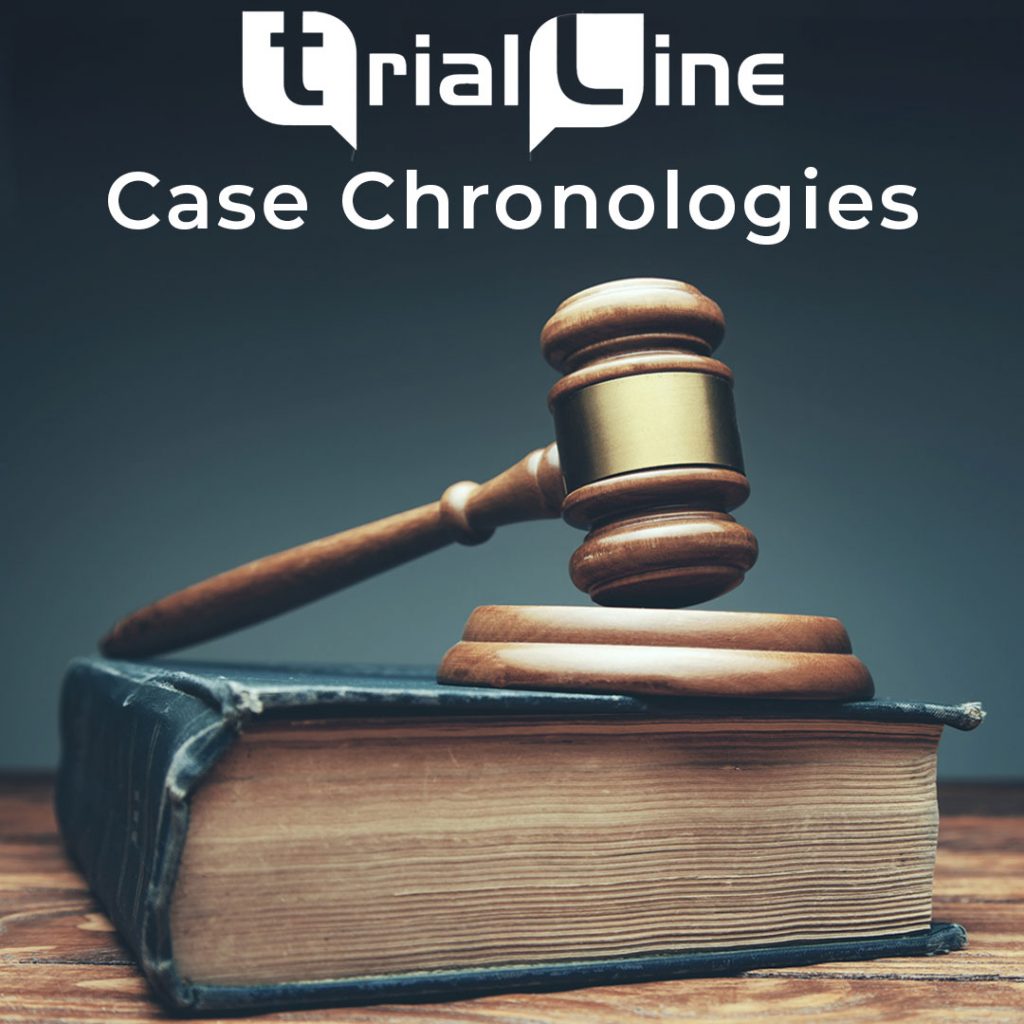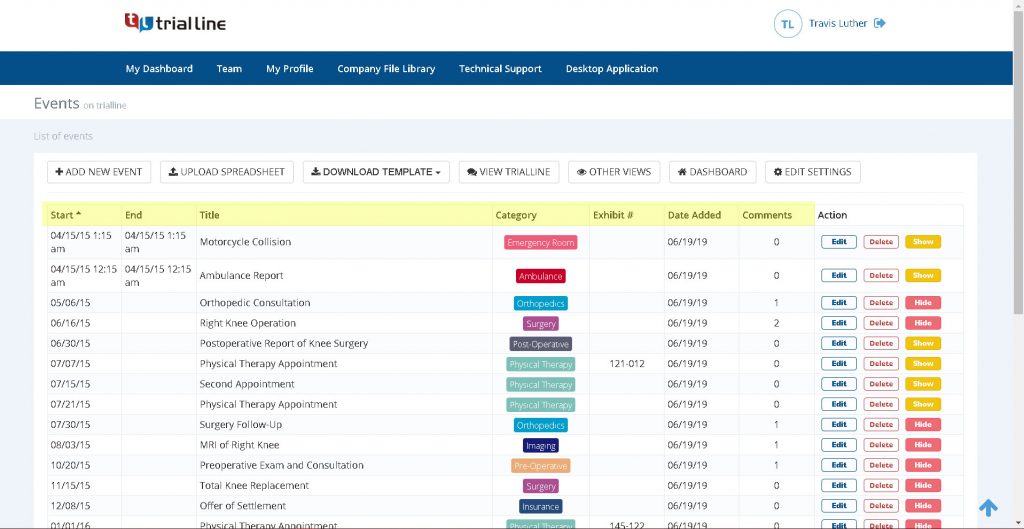Winning a case depends on how well attorneys organize facts, track key dates, and connect events. By creating a case chronology, legal professionals can identify patterns in evidence, highlight gaps, and prepare stronger cases.
Law firms rely on case chronology software to manage case information, review documents, and prepare for trial.
Without an accurate timeline, they risk missing key facts or failing to recognize disputed facts that can impact case outcomes.
In this article, you will learn how a case chronology can improve legal case preparation, enhance communication, and provide a deeper analysis of legal issues.
Stay Organized, Stay Ahead – Build Your Case Chronology with TrialLine!
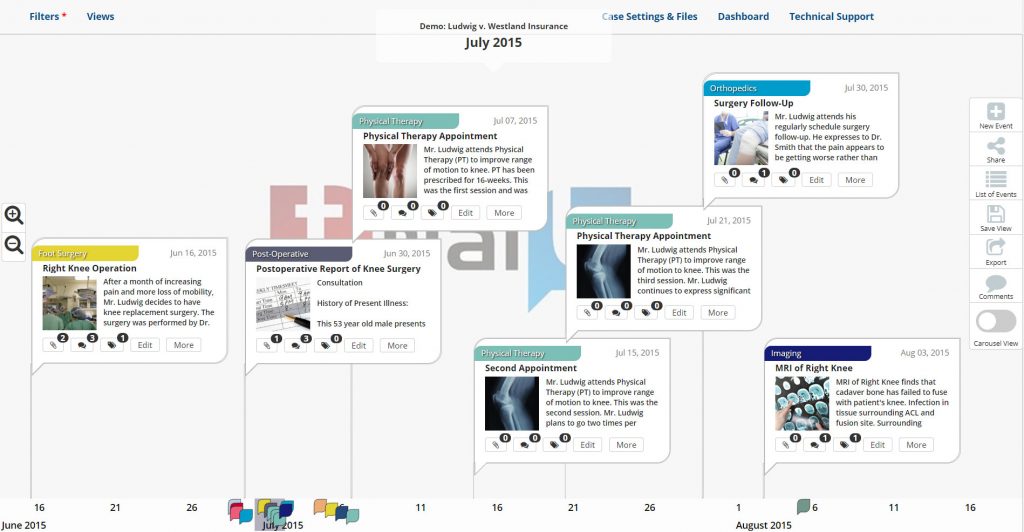
Why Build a Case Chronology?
A case chronology helps attorneys to:
Organize Facts to Strengthen Legal Strategy
A case’s strength depends on how well its facts are arranged and understood.
Writing down key information helps attorneys see connections they might have missed. By putting facts and events in a clear timeline, they can focus on what matters most and avoid distractions.
This process also makes it easier to identify patterns in evidence. When attorneys review the legal timeline, they may notice recurring details that support their arguments.
Recognizing these patterns early leads to better preparation, whether for court hearings, depositions, or settlement discussions.
Identify Case Strengths, Weaknesses, and Evidence Gaps
Every case has strong and weak points. A case chronology highlights where the case is strongest and where additional evidence or witness testimony is needed.
Attorneys can review source documents, analyze underlying evidence, and fill in missing details before trial. If a particular legal issue lacks support, they can focus on gathering more documents or interviewing witnesses to fill in the gaps.
Missing information during the discovery phase can delay or weaken a case. A legal timeline helps lawyers identify what’s missing before it’s too late.
Tracking disputed facts also ensures they are addressed before trial, reducing surprises in court.
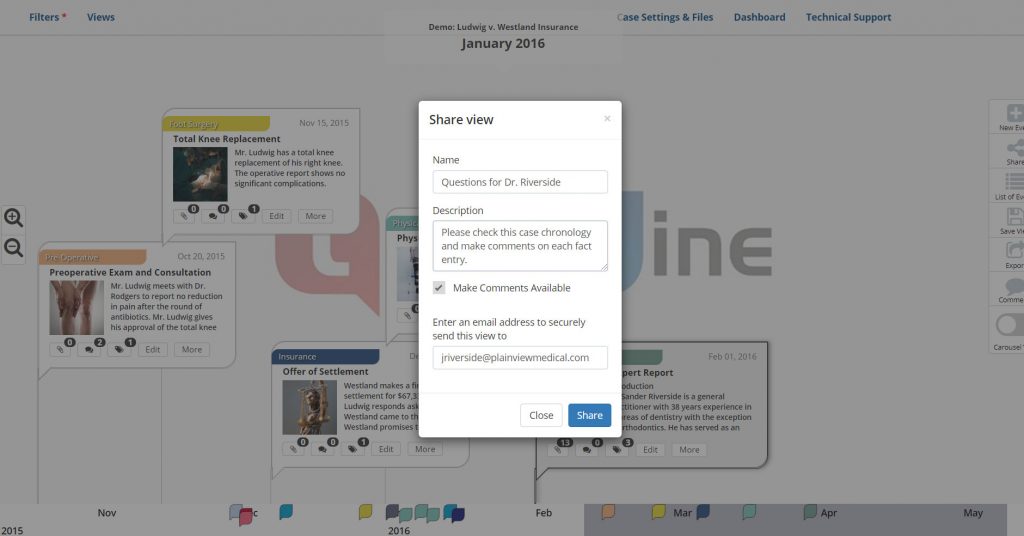
Improve Collaboration Across Your Legal Team
Legal teams work more efficiently when everyone has access to the same case information.
A shared case chronology keeps the legal team on the same page. It allows them to track updates, add notes, and discuss events without confusion.
When lawyers work on complex cases, having a structured legal timeline prevents miscommunication. It also makes onboarding easier when new team members need to get up to speed quickly.
Enhance Communication with Clients, Courts, and Opposing Counsel
Attorneys must explain their cases clearly, whether speaking to a client, presenting in court, or negotiating with opposing counsel. A case chronology helps break down complex information into a simple, organized format.
Clients can better understand their cases when attorneys present a clear case narrative. Judges and juries can follow arguments more easily when evidence is laid out in a logical order.
Even in settlement discussions, a strong legal timeline helps lawyers make persuasive arguments backed by key evidence.
Best Practices for Building an Effective Case Chronology
Attorneys need a system that organizes key facts, connects evidence, and makes it easy to track litigation events. Understanding the core concepts of creating a case chronology ensures that all information is clear and accessible when needed.
Start Your Case Chronology Immediately
Waiting too long to create legal timelines can lead to missed details and confusion.
Attorneys should begin tracking facts and events as soon as they take on a case to ensure that all key information is documented in real time.
An early start also improves case management throughout the case lifecycle:
- Better organization – Legal teams can structure information from the beginning, preventing last-minute scrambling.
- Ongoing updates – A case chronology should evolve as new evidence emerges, keeping all details in one place.
- Stronger case report – By maintaining a continuous legal timeline, attorneys can present a clear and well-supported argument.
- Fewer inconsistencies – Tracking events as they happen reduces the chance of conflicting details later.
Use Advanced Tools Over Basic Word Processors
Some attorneys use simple Word documents or spreadsheets to track case details.
However, these tools lack advanced features for managing case chronology, organizing records, and linking particular witnesses to related events.
Timeline software, such as TrialLine, provides a more effective way to structure and analyze a case. It:
- Organizes documents – Stores, sorts, and accesses documents without digging through scattered files.
- Filters by date range – Allows attorneys to focus on specific periods relevant to the case.
- Uses document review tools – Reviewing and tagging evidence is faster and more organized.
- Visualizes the case chronology – Instead of reading through lengthy files, legal teams can analyze the timeline in an interactive format.
Take Control of Your Case Facts – Try TrialLine for Smarter Legal Timelines!
Ensure Thorough and Detailed Fact Entries
A case chronology is only useful if it contains clear, well-documented details. Attorneys should:
Include facts with accurate dates and locations.
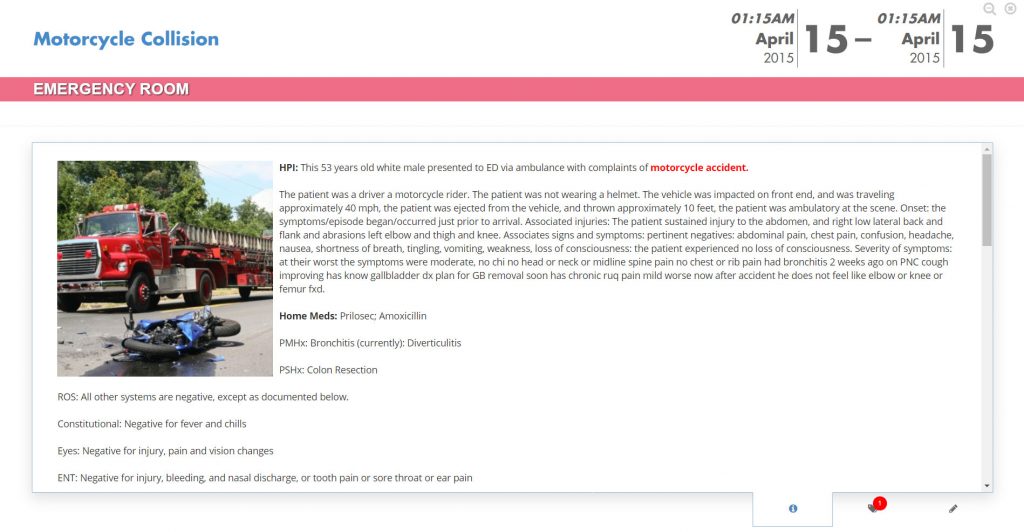
- Attach supporting documents to verify claims.
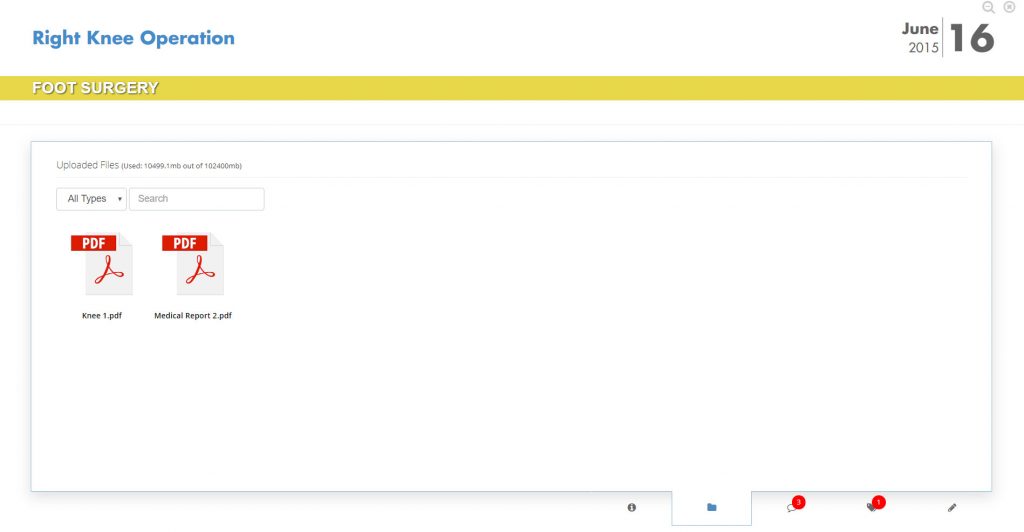
- Add internal notes to explain connections between events.
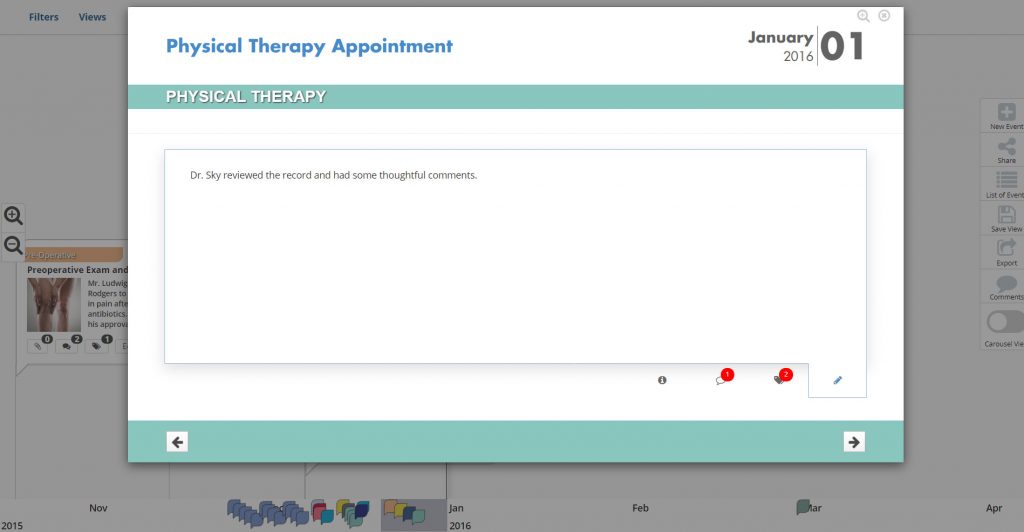
- Use tags to categorize issues, witnesses, and evidence.
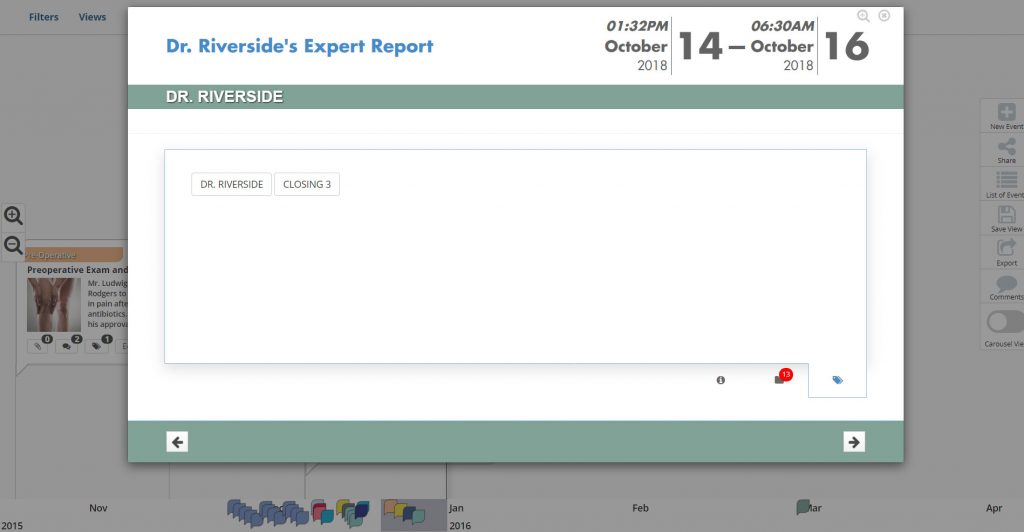
Account for Unknown and Disputed Information
Not all case details are clear from the start. A case chronology is not just a record of known facts. It also highlights what still needs to be proven.
Marking uncertain entries and tracking missing evidence helps attorneys stay focused on gathering the right information.
Attorneys should:
- Assign date ranges when exact dates are unknown.
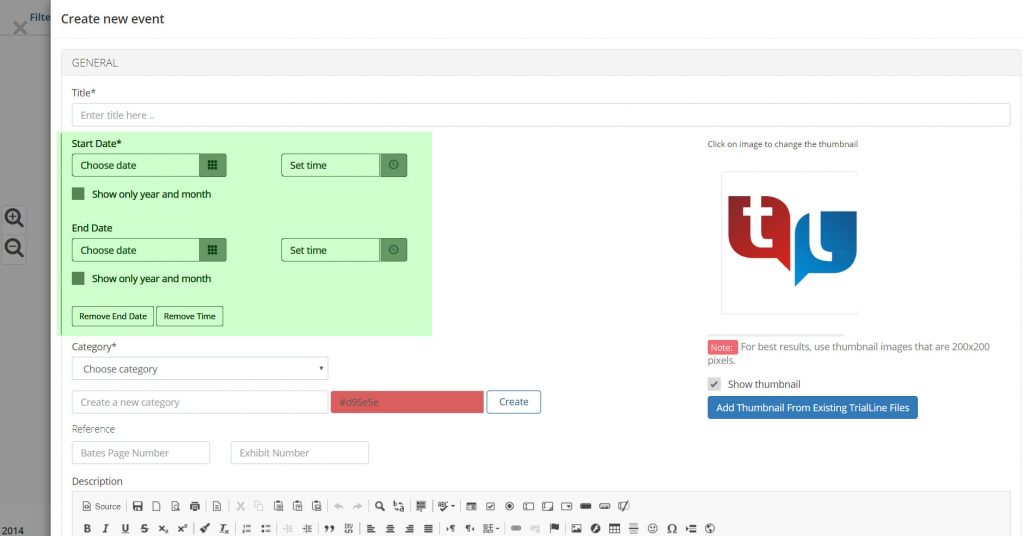
- Clearly label disputed facts for easy reference during case preparation.
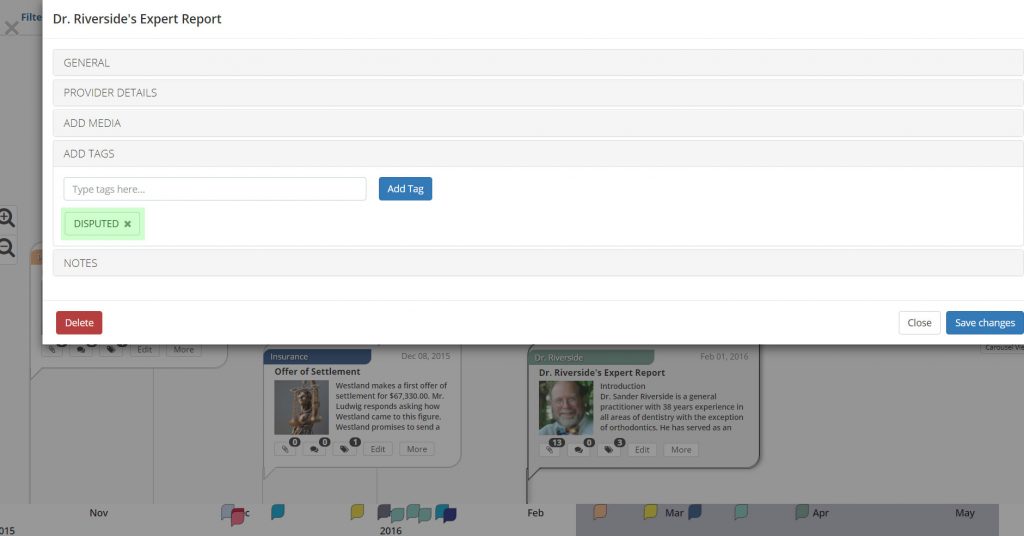
Optimize Depositions with a Structured Chronology
Depositions affect court case outcomes. By linking witnesses to specific facts in a legal timeline, attorneys can:
- Create witness-specific views for targeted questioning.
- Cross-check testimony against source documents and prior statements.
- Update the case chronology after depositions to refine legal strategy.
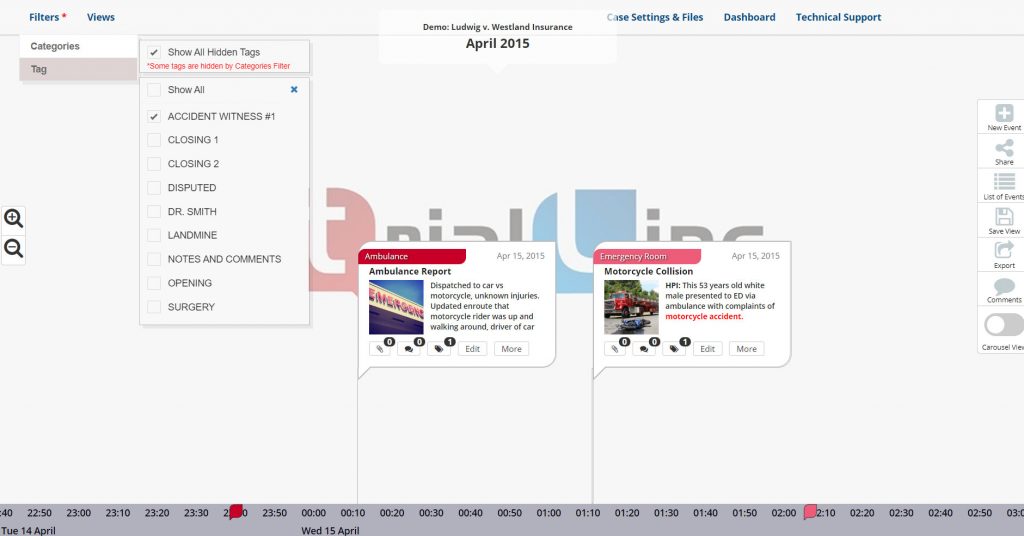
Maintain a Consistent Naming System
Attorneys handle large amounts of data, including documents, witness statements, and legal filings. Without a clear naming system, information can get lost, misfiled, or confused.
To keep the case chronology organized:
- Use standardized names for people, organizations, and evidence.
- Apply consistent tags to categorize legal issues and key dates.
- Create a structured system for labeling documents and linking them to relevant events.
Draft Accurate Case Chronology with TrialLine

TrialLine helps attorneys manage and present cases with a structured, event-based timeline.
It allows legal professionals to create clear, customized timelines that outline case details step by step. Events are displayed in an organized format, giving a full view of how a case unfolds.
With TrialLine, you can also store and organize large amounts of case materials, including documents, images, videos, and other important records.
When everything is categorized logically, it is easy for you to retrieve, review, and present when needed.
Don’t Just Track Facts – Build a Case-Winning Chronology with TrialLine!
FAQs About Case Chronology
What is the chronology of a case?
A case chronology is a timeline that organizes key facts, legal events, and important dates. It helps attorneys track witness statements, evidence and disputed facts to analyze a case and prepare for court.
How to write a chronology?
Start by gathering court filings, witness statements, and key documents. Arrange facts and events in order, noting key dates and legal issues. Using case chronology software helps organize, attach evidence, and update details as needed.
How do you write a court case timeline?
List key dates, facts, and evidence in order. Include case filings, hearings, depositions, and trial dates. Link witness statements and disputed facts to specific events. Case chronology software makes it easier to manage and update.
How to write a summary of events for a lawyer?
List key dates, facts, and evidence in order. Keep it clear and concise, focusing on witness statements, legal issues, and disputed facts. A well-structured summary helps attorneys prepare for court, depositions, and negotiations.