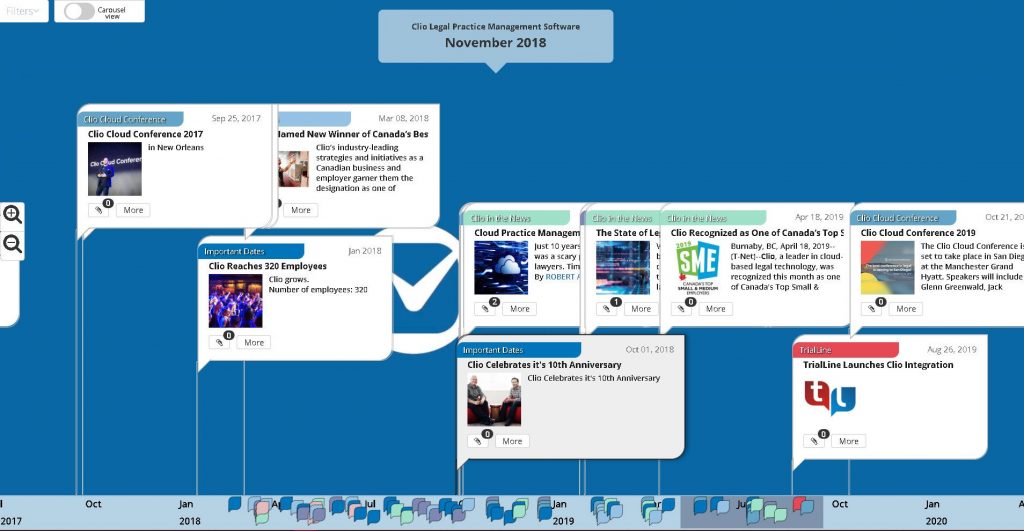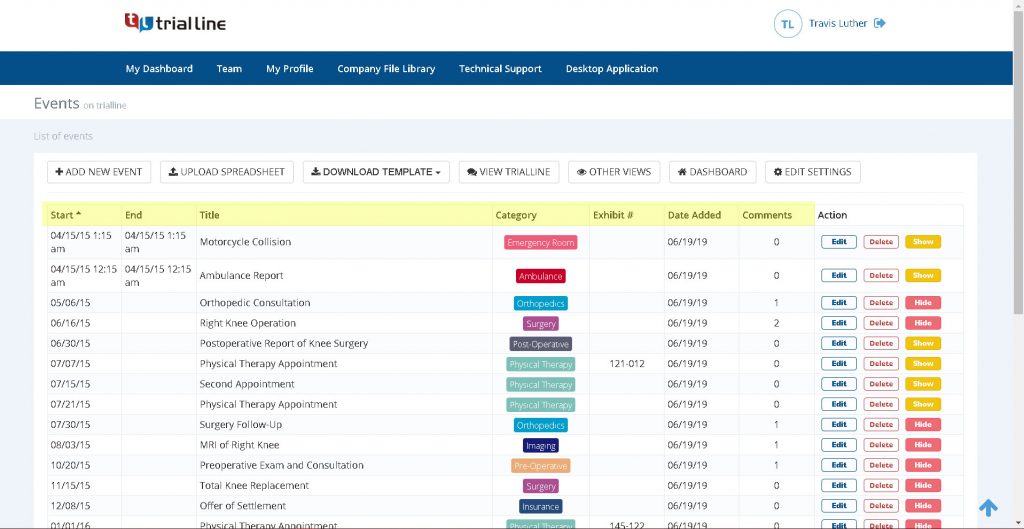This week (Aug. 26-30, 2019) is Clio week at TrialLine. We’re taking all week to celebrate the completion of our integration with Clio, a leading law firm practice management tool. Now Clio users can import Clio matters right into TrialLine to visualize their case facts and see their case data like never before.
As part of our celebration, we’ve created this amazing TrialLine, chronicling Clio’s own history as the first-to-market, cloud-based legal practice management software. For over 10 years, Clio has been an important part of bringing law firms to the cloud, and a true pioneer in the legal tech industry. If you’re a TrialLine and Clio user, click this link to learn how easy it is to import your Clio matters.
TO NAVIGATE the TrialLine, click on the TrialLine background and then use your up, down, left, and right keys to zoom and move around. You can also use the + and – magnifying glass icons to zoom in and out and click and drag the background to move left and right. Also try the Carousel view and play with the Filters (located in the top left hand of the TrialLine screen).
TrialLine helps Clio users easily visualize their data. This is especially important to personal injury, business litigation, and family law attorneys who frequently have to appear in mediation or court for their cases.
Clio allows you to collect and organize your data. TrialLine allows you to visualize it for mediators, opposing counsel, and judges without having to recreate the information for each appearance.
Simply export your Clio matter to TrialLine, hide or show categories, and provide your audience a clean and easy to interpret look at the facts. If you’re not familiar with TrialLine Legal Timeline Software, click here to get a free 14-day subscription.
Do you want to embed this TrialLine on your blog or website? Just use this iFrame embed code:
<iframe src=’https://trialline.net/view/26901060-c9b9-11e9-b0ff-07dbf0fc0dc1?pass=Tjkyr’ width=’1200px’ height=’500px’></iframe>