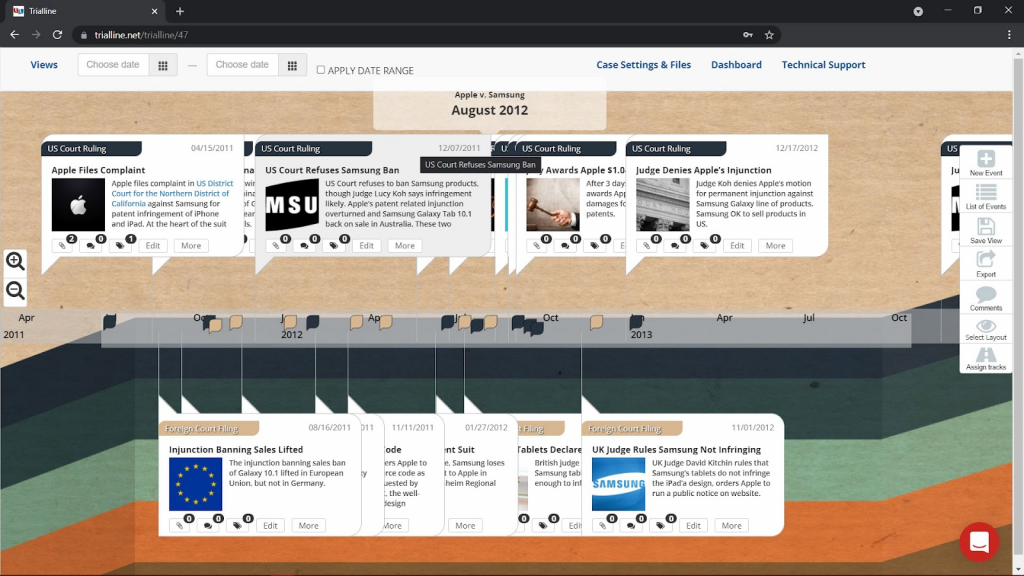On the evening of June 12, 1994, Nicole Brown Simpson and her friend Ronald Goldman were discovered fatally stabbed outside her residence in Los Angeles. Suspicion swiftly turned toward her ex-husband, O.J. Simpson, as the leading suspect in the case.
Days later, on June 17, as authorities prepared to arrest him, Simpson led police on a slow-speed chase in the back of a Ford Bronco driven by his friend A.C. Cowlings.
The attempted escape was televised and watched by 95 million viewers nationwide and concluded at the Simpson’s home, where he was arrested and charged with two murders.
O.J. Simpson’s trial garnered immense media attention, earning it the moniker “Trial of the Century.”
Following the news of his death on April 10, 2024, there has been renewed interest in revisiting his case timeline. Let’s take a detailed look at the events using TrialLine, a legal timeline software.
Who is Orenthal James Simpson?
O.J. Simpson was an American collegiate and professional football player renowned for his speed and elusiveness as a premier running back. His success in the field led to a career in film and television.

Early Football Career
Simpson rose to fame in 1967 as the University of Southern California (USC) football star. His performance earned him the Heisman Trophy, the college football’s top honor, in 1968, setting the stage for his Hall of Fame NFL career.
NFL History
Simpson, often nicknamed “Juice” for his energetic playing style and as a nod to his initials “O.J.,” was the first overall draft pick for the Buffalo Bills in 1969. The following year, the AFL merged with the NFL, and the Bills became part of the American Football Conference (AFC).
In 1973, Simpson set a single-season record by rushing for 2,003 yards, becoming the first player to surpass the 2,000-yard mark. He led the AFC in rushing yards four times (1972-1973, 1975-1976) and remained a major fan attraction despite the Bills not being championship contenders.
Knee injuries led the Bills to trade him to the San Francisco 49ers in 1979, but he retired after that season. At the time of his retirement, his career rushing yardage ranked second all-time. He was inducted into the Pro Football Hall of Fame in 1985.
Hollywood and Media Career
Simpson’s popularity extended beyond the NFL. He found success as a spokesperson and actor, appearing in films such as The Towering Inferno (1974) and the Naked Gun series (1988, 1991, and 1994).
He also had guest roles on TV shows like In the Heat of the Night and worked as a sports commentator after retiring from football.
Personal Life
On February 2, 1985, Simpson married Nicole Brown, whom he had met while she was working as a waitress at a Beverly Hills restaurant. They had two children, Sydney (born 1985) and Justin (born 1988).
Despite OJ and Nicole Simpson’s public image, their marriage was troubled. Reports of domestic violence emerged, with multiple police visits to their home.
In 1989, Simpson pleaded no contest to spousal abuse after an incident in which Brown called 911, reporting that he had beaten her. Despite the charges, the couple remained together for several more years before Nicole Brown Simpson filed for divorce in 1992.
Simpson’s ex-wife cited irreconcilable differences, though their relationship remained volatile even after their separation.
Timeline of the Murders
From a football superstar, movie star, sports commentator, and TV pitchman, O.J. Simpson’s career took an unprecedented fall following the 1994 murders of his ex-wife, Nicole Brown Simpson, and her friend, Ron Goldman.
Below is a detailed timeline of the case.
The Murders of Nicole Brown Simpson and Ron Goldman

June 12, 1994: The Night of the Murders
6:30 PM: After attending her daughter’s dance recital with her ex-husband, Nicole has dinner with friends and family at Mezzaluna, a Brentwood restaurant where Ronald works as a waiter. Nicole’s mother accidentally leaves her eyeglasses at the restaurant, and Ronald offers to drop them off at Nicole Brown Simpson’s home.
10:41 PM – 10:45 PM: Brian “Kato” Kaelin, a houseguest at Simpson’s Rockingham mansion located just a few miles from Nicole’s home, hears three loud noises from the opposite side of the wall and goes out to investigate.
10:50 PM – 10:55 PM: A neighbor notices Nicole’s white Akita barking outside with bloody paws.
11:01 PM: After waiting since 10:25 PM, limousine driver Allan Park sees Simpson exit his house. A few minutes later, Park drives Simpson to Los Angeles International Airport for his flight to Chicago.
11:45 PM: Simpson departs for Chicago.
June 13, 1994: O.J. Simpson Becomes the Prime Suspect
12:01 AM: Nicole’s dog leads neighbors to the bodies of Brown Simpson and Goldman, which are lying near the gate.
4:15 AM: Simpson checks into a hotel in Chicago.
4:30 AM: Police arrive at Simpson’s Rockingham mansion to inform him of Nicole Brown Simpson’s death but instead discover his blood-stained Bronco and a bloody glove matching one found near Ronald Goldman’s body.
10:45 AM: Armed with a search warrant, the police search Simpson’s mansion and find additional blood traces on the property, including inside his Bronco.
12 PM: After being informed of his ex-wife’s death, Simpson returns to Los Angeles and arrives at his mansion, where he is handcuffed and taken to the police station for hours of questioning.
June 15, 1994: Robert Shapiro Becomes Simpson’s Attorney
Defense attorney Robert Shapiro replaces Howard Weitzman as lead counsel for Simpson.
June 16, 1994: Ronald Goldman and Nicole Brown Simpson’s funeral
O.J. Simpson, along with two of his children, attends the funeral of Nicole Brown Simpson. A separate funeral is held for Ronald Goldman.
The Car Chase and Charges Against O.J. Simpson
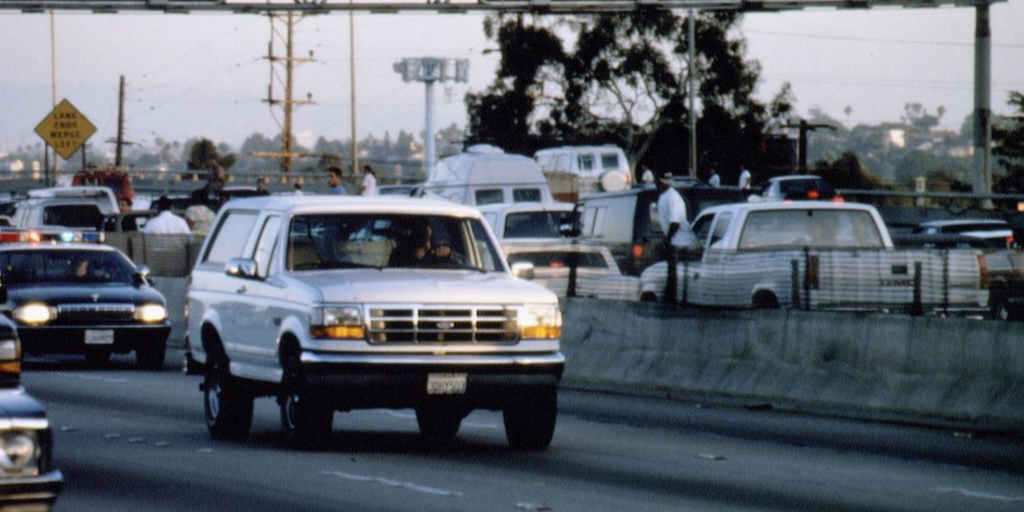
June 17, 1994: The Bronco Freeway Chase
Simpson is officially accused of murdering his ex-wife and her friend. Despite initially promising to surrender to authorities, he flees and becomes a fugitive.
He is later spotted being trailed by Los Angeles police cars on the freeway in a white Ford Bronco with his friend Al “A.C.” Cowlings driving. Fans begin to line the freeways to show support.
As helicopters track Simpon’s Bronco, an estimated 95 million people watch the 60-mile chase on TV (famously interrupting the broadcast of the NBA finals). Simpson ultimately surrendered at his house shortly before 9 PM. He was arrested and jailed without bail.
July 22, 1994: O.J. Simpson Pleads Not Guilty
Simpson asserts he is “completely, unequivocally, and entirely not guilty” of the murder charges. Judge Lance Ito is assigned to preside over the case.
Pre-Trial Preparations

September 9, 1994: Prosecutors Seek Life Without Parole
The prosecution opts not to pursue the death penalty and instead seeks a life sentence without the possibility of parole for the defendant if he is found guilty.
November 3, 1994: Jury Selection Begins
The first jury is chosen and consists of four men and eight women. Among them, eight jurors are Black, one is Hispanic, one is White, and two are of mixed race.
January 11, 1995: Jury Reports for Duty
The jury, now consisting of 12 men and 12 women, is officially sequestered.
January 15-16, 1995: Simpson’s Attorneys Stop Communicating
Attorney Robert Shapiro informs the media that he and another one of Simpson’s defense attorneys, F. Lee Bailey, are no longer communicating.
January 18, 1995: Defense Attorney Johnnie Cochran Takes Over as Lead Counsel
Johnnie Cochran assumes the role of lead counsel for the defense.
Judge Ito decided that the jury would be permitted to hear evidence of Simpson’s purported domestic abuse towards Brown.
The Murder Trial
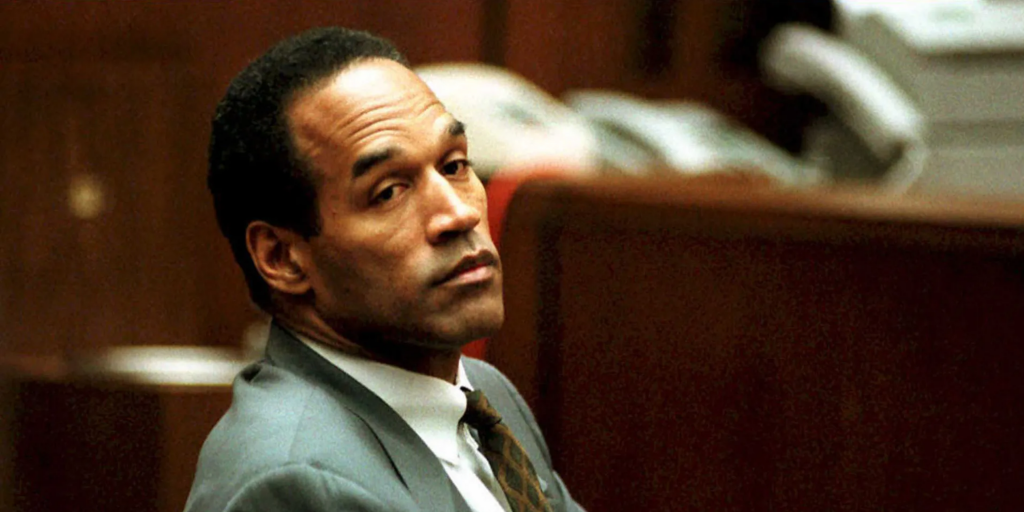
January 24, 1995: Prosecution’s Opening Statement
Prosecutors Marcia Clark and Christopher Darden deliver impassioned opening statements. Darden informs the jury, “He killed her out of jealousy. He killed her because he couldn’t have her.”
January 27, 1995: O.J. Simpson’s Book is Released
Simpson’s book, “I Want to Tell You,” is published.
February 3, 1995: Denise Brown Testifies
Denise Brown, Simpson’s sister-in-law, tearfully testifies about Simpson’s abuse towards his ex-wife.
February 12, 1995: Jury Visits Key Locations
The jurors visit Simpson’s Rockingham home and Nicole Brown Simpson’s house on South Bundy Drive, now labeled a crime scene.
March 13, 1995: Detective Mark Fuhrman Denies Racism
Detective Mark Fuhrman is cross-examined and denies being racist. He also rejects the defense’s theory that he sabotaged the investigation by tampering with evidence.
March 21, 1995: Kato Kaelin Testifies Again
For a second time, Simpson’s houseguest testifies, describing how he spent the evening with Simpson just hours before the double homicide occurred.
April 4, 1995: Investigator Admits Mishandling Evidence
Criminologist Dennis Fung admits that proper protocols were not fully enforced at the crime scene.
May 10, 1995: DNA Evidence Is Presented
The DNA testimony starts, and jurors discover that only one in 170 million people, including Simpson, would match the genetic characteristics of a drop of blood found at the crime scene.
June 15, 1995: J. Simpson Tries on the Leather Gloves
Darden has Simpson try on the leather gloves in front of the jury. Simpson puts them on and states they are “too tight.”
August 29, 1995: Tapes Reveal Detective Mark Fuhrman Using Racial Slurs
The jury listens to previous taped recordings of Fuhrman using various racial slurs and boasting about his use of police brutality. This contradicts the detective’s earlier testimony during cross-examination.
September 28, 1995: Defense Delivers Closing Argument
After the prosecution’s closing arguments the day before, Cochran presented his closing statement to the jury, famously stating: “If it doesn’t fit, you must acquit.”
Keep every event, witness, and piece of evidence in order—schedule a demo with TrialLine Today!
The Verdict and Aftermath
October 3, 1995: O.J. Simpson Is Acquitted
After deliberating for less than four hours, the jury reaches a verdict of NOT GUILTY on two counts of murder. Simpson is acquitted and released.
October 23, 1996: Civil Trial Begins Against O.J. Simpson
The families of Nicole Brown Simpson and Ronald Goldman, including Fred Goldman, his father, filed a lawsuit against O.J. Simpson for damages in civil court regarding the wrongful death of their loved ones. The trial started just over a year after Simpson’s criminal acquittal.
February 4, 1997: Jury Finds Simpson Liable for the 1994 Murders
After a five-month trial, a 12-member jury unanimously finds Simpson responsible for the 1994 murders. The federal bankruptcy court awards $8.5 million in compensatory damages to Ronald Goldman’s parents.
February 10, 1997: Punitive Damages Are Issued
One week later, the jury determined that Simpson must pay an additional $25 million in punitive damages to the Brown and Goldman families.
Fred Goldman, expressing his satisfaction, stated, “The jury decision last Tuesday was the only decision important to us to find the killer of my son and Nicole. The money was not an issue. It never has been. It’s holding the man who killed my son and Nicole responsible.”
Additional Offenses

September 2007: Botched Hotel Room Heist in Las Vegas
Simpson orchestrated a botched hotel room heist at a Las Vegas hotel room, where he and a group of men confronted two sports memorabilia dealers.
He claimed they had stolen items that belonged to him. The incident turned violent, with weapons involved, leading to multiple felony charges, including kidnapping and armed robbery.
October 2008: Conviction on Multiple Charges
Convicted alongside co-defendant Clarence “C.J.” Stewart, Simpson was found guilty of kidnapping, armed robbery, assault with a deadly weapon, burglary, and conspiracy. Four additional accomplices accepted plea deals and were sentenced to probation.
December 2008: Sentenced to 33 Years in Prison
Simpson was sentenced to nine to 33 years in prison and sent to Lovelock Correctional Center in Northern Nevada.
A Freeman

2013: Simpson Seeks a New Trial
On May 16, 2013, O.J. Simpson appeared at an evidentiary hearing in Clark County District Court, seeking a new trial for his 2008 armed robbery conviction.
2017: Granted Parole and Released
In July 2017, Simpson was granted parole on some charges due to good behavior, with his earliest release date set for October 1, 2017. During his parole hearing, he defended his actions in the 2007 Las Vegas robbery, insisting he was only reclaiming his own property.
“I wasn’t there to steal from anybody. All I wanted was my property.”
He assured the board he would comply with Nevada parole board conditions, stating:
“I’m not someone who lived a criminal life.”
On October 1, 2017, 70-year-old Simpson walked free, leaving Lovelock Correctional Center in Nevada after nearly nine years behind bars.
Death
Simpson’s family announced his death on April 11, 2024, one day after he passed away from cancer.
“On April 10, our father, Orenthal James Simpson, succumbed to his battle with cancer,” they wrote on X, formerly Twitter. “He was surrounded by his children and grandchildren. During this time of the transition, his family asks that you please respect their wishes for privacy and grace.”
Simplify Complex Case Timelines Like Simpson’s With TrialLine

Legal cases, especially high-profile ones like the O.J. Simpson case, involve extensive evidence, multiple witnesses, and shifting narratives. Keeping track of key events can be overwhelming without a clear structure.
TrialLine is legal timeline software that streamlines case organization by presenting events, evidence, and testimony in a visual chronological format. Instead of sifting through scattered documents, you can:
- Build interactive timelines – Visually map out case events for a clear, structured overview.
- Attach evidence and testimony – Link relevant documents, images, and videos directly to specific dates.
- Filter key information – Focus on important details without getting lost in excessive data.
- Enhance collaboration – Share and update timelines with attorneys, investigators, and legal teams in real time.
For cases as complex as O.J. Simpson’s, TrialLine provides a simplified, organized approach, making legal timelines easier to analyze and present.
Say goodbye to disorganized case timelines—try TrialLine now!
FAQs About OJ Simpson Timeline
How many years did O.J. Simpson serve time?
O.J. Simpson served nine years in prison from 2008 to 2017.
What happened to O.J. Simpson in 1997?
In 1997, a civil court found Simpson liable for the wrongful deaths of his ex-wife, Nicole Brown, and her friend, Ron Goldman, ordering him to pay $33.5 million in damages.
What was OJ charged with in 1995?
In 1995, Simpson was charged with the murders of Nicole Brown and Ron Goldman but was acquitted in a criminal trial. Simpson was released from prison on October 1, 2017, after serving nine years of his sentence.
Disclaimer: The information provided in this article is for informational purposes only and does not constitute legal advice. Always consult with a qualified attorney or legal professional for advice regarding your specific situation.